Supplier 360
- Supplier 360 10.4 HotFix 2
- All Products

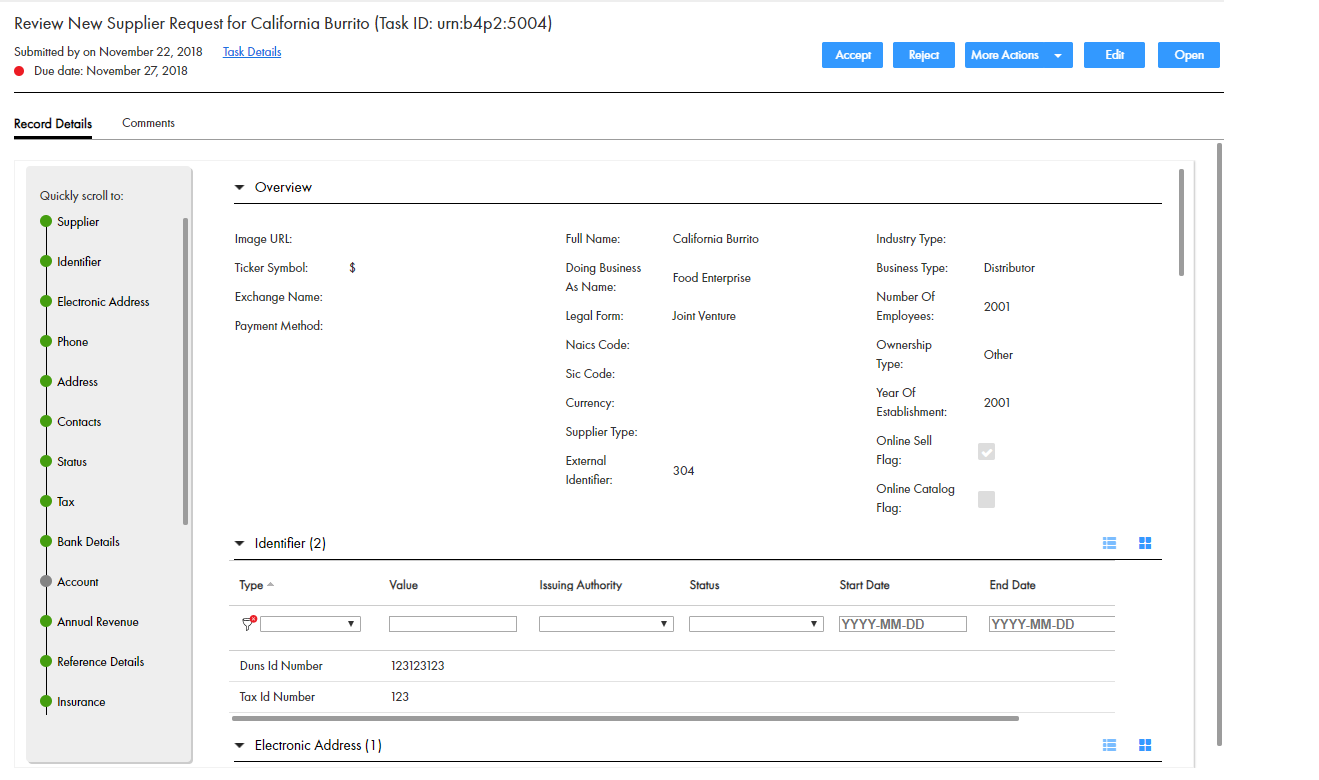
Element
| Description
|
|---|---|
Record Details
| Displays the details of the record associated with the task.
|
Comments
| Displays a list of comments added to the task.
|
Workflow Diagram
| Displays a graphical representation of the process flow associated with the task.
You can view the workflow diagram only if you have the ActiveVOS abAdmin role assigned.
|
Task Details
| Displays the task details in edit mode.
|
Actions
| Actions that you can perform on the task. The possible actions depend on the task definitions in the review process. Sample actions can be Approve, Reject, and Disclaim.
|
More Actions
| Additional actions that you can perform on the task.
|
Edit
| Opens the record in edit mode.
|
Open
| Opens the record in a separate tab.
|