Common Content for Data Engineering
- Common Content for Data Engineering 10.2.1
- All Products

Transformation Property
| Import Action
|
|---|---|
Transformation Scope
| Ignore.
|
Transformation Property
| Import Action
|
|---|---|
Class Name
| Ignore.
|
Function Identifier
| Ignore.
|
Generate Transaction
| Ignore.
|
Inputs Must Block
| Ignore.
|
Is Partitionable
| Ignore.
|
Language
| Ignore.
|
Module Identifier
| Ignore.
|
Output Is Deterministic
| Ignore.
|
Output Is Repeatable
| Ignore.
|
Requires Single Thread Per Partition
| Ignore.
|
Runtime Location
| Ignore.
|
Update Strategy Transformation
| Ignore.
|
Transformation Property
| Import Action
|
|---|---|
Null Ordering in Master
| Convert internally.
|
Null Ordering in Detail
| Convert internally.
|
Transformation Scope
| Convert internally.
|
Transformation Property
| Import Action
|
|---|---|
Cache File Name Prefix
| Ignore if converted as a stand-alone transformation, and imports when converted within a mapping.
|
Lookup Cache Initialize
| Ignore.
|
Lookup Cache Directory Name
| Ignore if converted as a stand-alone transformation, and imports when converted within a mapping.
|
Lookup Caching Enabled
| Ignore if converted as a stand-alone transformation, and imports when converted within a mapping.
|
Lookup Data Cache Size
| Ignore if converted as a stand-alone transformation, and imports when converted within a mapping.
|
Lookup Index Cache Size
| Ignore if converted as a stand-alone transformation, and imports when converted within a mapping.
|
Lookup Source is Static
| Ignore.
|
Lookup Sql Override
| Ignore if converted as a stand-alone transformation, and imports to Custom SQL Query when converted within a mapping.
|
Lookup Source Filter
| Ignore if converted as a stand-alone transformation, and imports when converted within a mapping.
|
Pre-build Lookup Cache
| Ignore if converted as a stand-alone transformation, and imports when converted within a mapping.
|
Re-cache from Lookup Source
| Ignore if converted as a stand-alone transformation, and imports when converted within a mapping.
|
Recache if Stale
| Ignore.
|
Subsecond Precision
| Ignore.
|
Synchronize Dynamic Cache
| Ignore.
|
Transformation Property
| Import Action
|
|---|---|
Reset
| Ignore.
|
Restart
| Ignore.
|
Transformation Property
| Import Action
|
|---|---|
Transformation Scope
| Ignore.
|
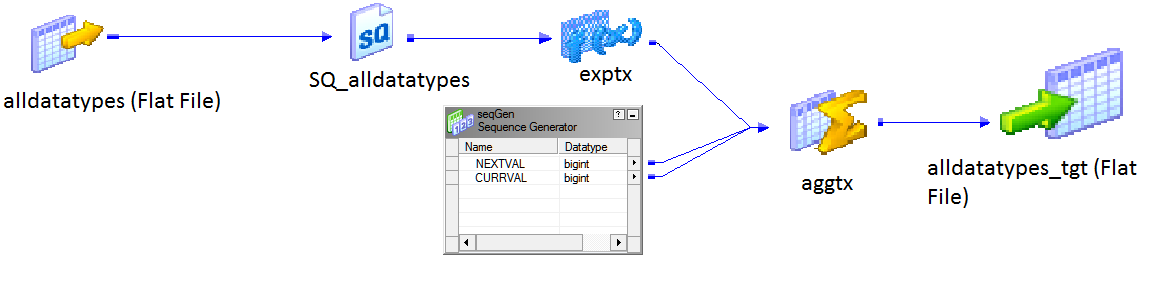
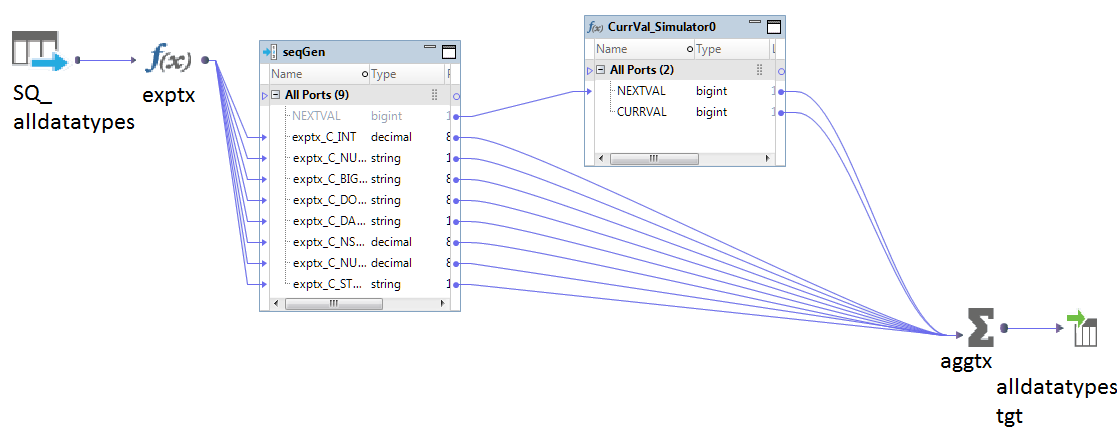
Transformation Property
| Import Action
|
|---|---|
Current Value
| Ignore.
|
Number of Cached Values
| Ignore.
|
Transformation Property
| Import Action
|
|---|---|
Transformation Scope
| Ignore.
|
Transformation Property
| Import Action
|
|---|---|
Number of Sorted Ports
| Ignore.
|
Transformation Property
| Import Action
|
|---|---|
Auto Commit
| Ignore.
|
Class Name
| Ignore.
|
Connection Type
| Fail import if set to dynamic connection object or full dynamic connect information.
|
Database Type
| Fail import for Sybase, Informix, or Teradata.
|
Function Identifier
| Ignore.
|
Generate Transaction
| Ignore.
|
Inputs must Block
| Ignore.
|
Is Partitionable
| Ignore.
|
Language
| Ignore.
|
Maximum Connection Pool
| Ignore.
|
Module Identifier
| Ignore.
|
Output is Deterministic
| Ignore.
|
Output is Repeatable
| Ignore.
|
Requires single Thread Per Partition
| Ignore.
|
Runtime Location
| Ignore.
|
SQL Mode
| Fail import for script mode.
|
Transformation Scope
| Ignore.
|
Treat DB Connection Failure as Fatal
| Convert internally.
|
Update Strategy Transformation
| Ignore.
|
Use Connection Pool
| Ignore.
|
Transformation Property
| Import Action
|
|---|---|
Class Name
| Ignore.
|
Function Identifier
| Ignore.
|
Generate Transaction
| Ignore.
|
Inputs Must Block
| Ignore.
|
Is Partitionable
| Ignore.
|
Language
| Ignore.
|
Module Identifier
| Ignore.
|
Output Is Deterministic
| Ignore.
|
Output Is Repeatable
| Ignore.
|
Requires Single Thread Per Partition
| Ignore.
|
Runtime Location
| Ignore.
|
Transformation Scope
| Ignore.
|
Update Strategy Transformation
| Ignore.
|