Data Engineering Integration
- Data Engineering Integration 10.5.6
- All Products

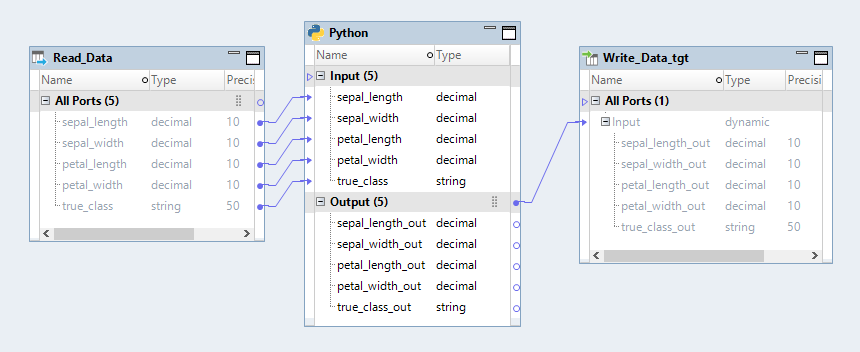
/data/home/dtmqa/data/foxgloveDataMLmodel.pkl
from sklearn import svm from sklearn.externals import joblib import numpy as np clf = joblib.load(resourceFileArrays[0]) classes = ['common', 'woolly']
input = [sepal_length, sepal_width, petal_length, petal_width] input = np.array(input).reshape(1,-1) pred = clf.predict(input) predicted_class = classes[pred[0]] sepal_length_out = sepal_length sepal_width_out = sepal_width petal_length_out = petal_length petal_width_out = petal_width true_class_out = true_class