B2B Data Exchange
- B2B Data Exchange 10.5.3
- All Products

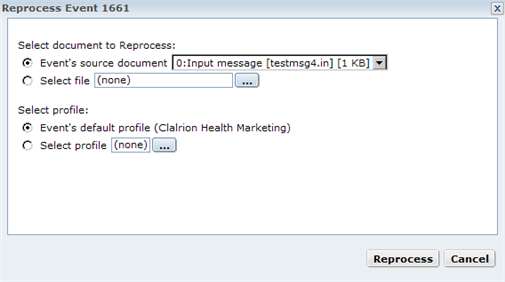
Option | Description |
|---|---|
Event source document | Default. Original document that was attached to the event. |
External file | External file to attach to the event for reprocessing. Select this option if you want to edit one of the original documents before reprocessing the event. If the source of the event is pass by reference or if the event type is File Set , this option is not available. You can only reprocess the event with one of the original source documents. |
Option | Description |
|---|---|
Defaul event profile | Default. Original profile used to process the event. |
Select profile | Different profile to use when processing the event. |