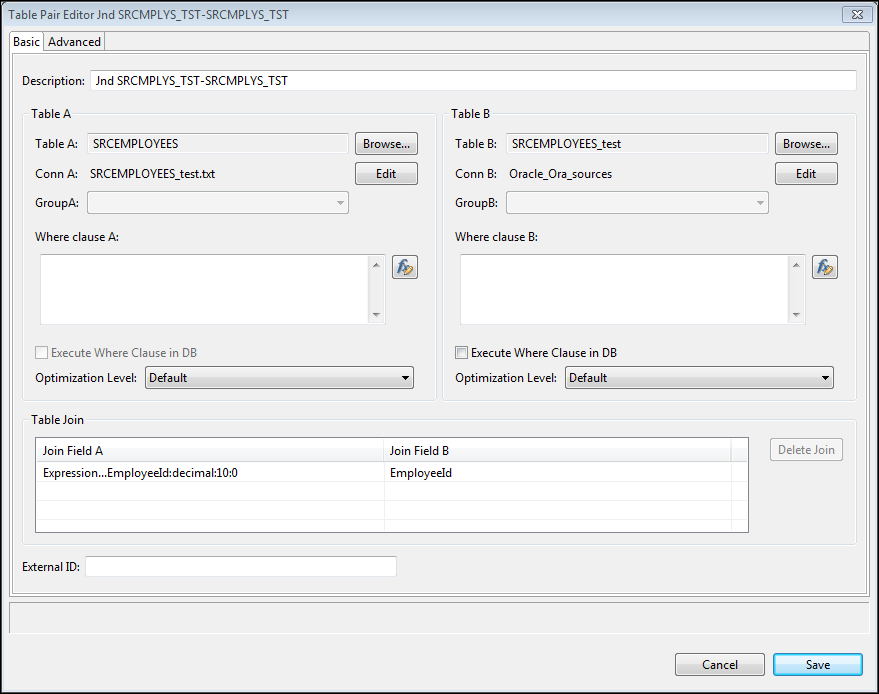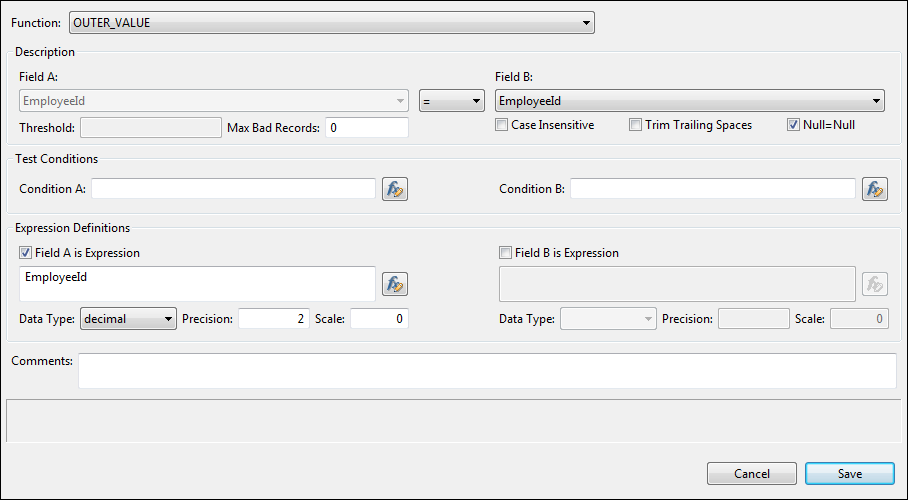PowerCenter
- PowerCenter 10.4.0
- All Products

Column
| Data Type
|
|---|---|
EmployeeID
| String(10,0)
|
LastName
| String(20,0)
|
FirstName
| String(20,0)
|
Designation
| String(30,0)
|
Location
| String(15,0)
|
State
| String(5,0)
|
Pin
| String(10,0)
|
Salary
| String(20,0)
|
Column
| Data Type
|
|---|---|
EmployeeID
| number(p,s)(2,0)
|
LastName
| varchar2(9,0)
|
FirstName
| varchar2(10,0)
|
Designation
| varchar2(24,0)
|
Location
| varchar2(8,0)
|
State
| varchar2(2,0)
|
Pin
| number(p,s)(7,0)
|
Salary
| number(p,s)(11,0)
|