PowerCenter
- PowerCenter 10.4.0
- All Products

Port Name
| Datatype
| Precision
| Scale
| Input/Output
| Reusable
|
|---|---|---|---|---|---|
Rate
| double
| 15
| 0
| Input
| No
|
nPeriods
| integer
| 10
| 0
| Input
| No
|
Payment
| double
| 15
| 0
| Input
| No
|
PresentValue
| double
| 15
| 0
| Input
| No
|
PaymentType
| integer
| 10
| 0
| Input
| No
|
FV
| double
| 15
| 0
| Output
| Yes
|
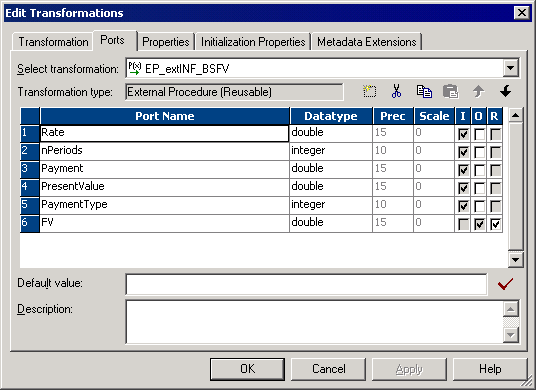
Transformation Attribute
| Value
|
|---|---|
Type
| Informatica
|
Module/Programmatic Identifier
| INF_BankSoft
|
Procedure Name
| FV
|
Runtime Location
| $PMExtProcDir
|
Tracing Level
| Normal
|
Is Partitionable
| No
|
Output is Repeatable
| Based On Input Order
|
Output is Deterministic
| No
|
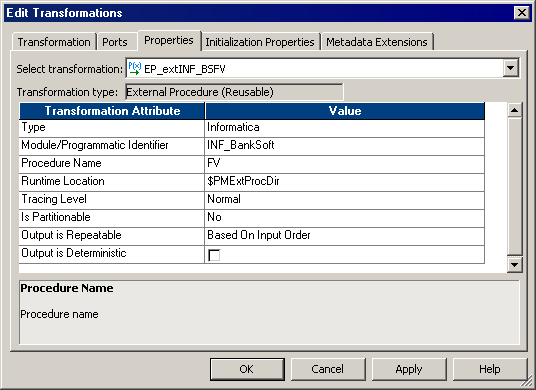
Operating System
| Module Identifier
| Library File Name
|
|---|---|---|
Windows
| INF_BankSoft
| INF_BankSoft.DLL
|
AIX
| INF_BankSoft
| libINF_BankSoftshr.a
|
HPUX
| INF_BankSoft
| libINF_BankSoft.sl
|
Linux
| INF_BankSoft
| libINF_BankSoft.so
|
Solaris
| INF_BankSoft
| libINF_BankSoft.so.1
|