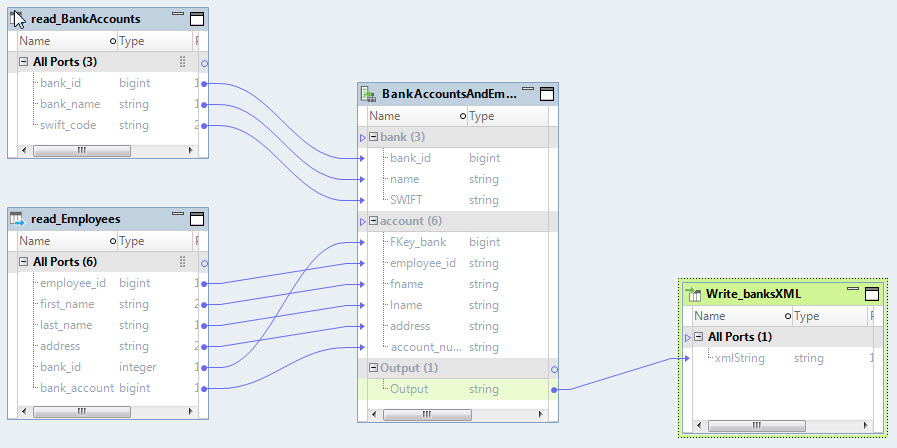Informatica Data Quality
- Informatica Data Quality 10.4.1
- All Products

Employee_ID | Last_Name | First_Name | Address | Bank_ID | Bank_Account |
|---|---|---|---|---|---|
9173327437
| Sandrine | Jacques | 74 Mobile Avenue | 74845
| 8723487234
|
9174562342 | Race | Tom | 266 Crouse St. | 9234734
| 45324734
|
8484526471 | Jones | Charles
| 3815 LaValle Boulevard | 389236 | 234638437 |
7023847265
| Smith | Delilah
| 193 Short Drive | 74845
| 8723463432
|
9174596725
| Frederick | George
| 17 Serenity Road | 9234734
| 6342636699
|
Bank_ID | Bank_Name | SWIFT_Code |
|---|---|---|
74845
| National Bank | 9173327 |
9234734 | International Bank | 9174562 |
389236 | Star National Bank | 8484526 |
<banks> <bank name="National Bank" SWIFT="9173327"> <account id="8723487234"> <employee_id>9173327437</employee_id> <fname>Sandrine</fname> <lname>Jacques</lname> <address>74 Mobile Avenue</address> </account> <account id="8723463432"> <employee_id>9082745558</employee_id> <fname>Delilah</fname> <lname>Smith</lname> <address>193 Short Drive</address> </account> </bank> <bank name="International Bank" SWIFT="9174562"> <accounts> <account id="45324734"> <employee_id>5534398889</employee_id> <fname>Race</fname> <lname>Tom</lname> <address>266 Crouse St.</address> </account> <account id="6342636699"> <employee_id>9174596725</employee_id> <fname>Frederick</fname> <lname>George</lname> <address>17 Serenity Road</address> </account> </accounts> </bank> <bank name="Star National Bank" SWIFT="8484526"> <accounts> <account id="234638437"> <employee_id>8484526471</employee_id> <fname>Jones</fname> <lname>Charles</lname> <address>3815 LaValle Boulevard</address> </account> </accounts> </bank> </banks>