Data Replication
- Data Replication 9.8.0 HotFix 2
- All Products

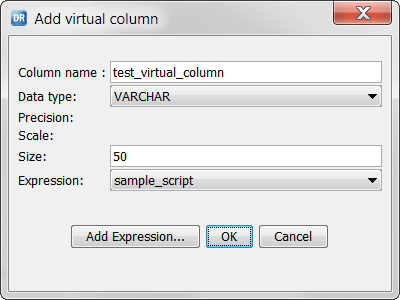
Datatype
| Description
|
|---|---|
BIGINT
| Big integers.
Storage size: 8 bytes
Range of values: -2^63 (-9223372036854775808) through
2^63-1 (9223372036854775807) |
DATE
| Combined date and time value.
Date format for Tcl scripts: yyyy-mm-dd hh:mm:ss
Date format for SQL expressions: target database format
|
DECIMAL( p ,s )
| Decimal numbers with the declared precision and scale. Scale must be less than or equal to precision.
Valid precision values: 1 through 38
Valid scale values: 0 through 38
|
DOUBLE
| Double-precision floating-point numbers.
Storage size: 8 bytes
Range of values: -7.2E+75 through 7.2E+75
|
FLOAT
| Single-precision floating-point numbers.
Storage size: 4 bytes
Range of values: -3.40E + 38 through -1.18E - 38, 0 and
1.18E - 38 through 3.40E + 38 |
INTEGER
| Large integers.
Storage size: 4 bytes
Range of values: -2^31 (-2147483648) through 2^31 - 1 (2147483647)
|
NVARCHAR( n )
| Variable-length Unicode data.
Valid length values: 1 through 4000 bytes
|
TIMESTAMP( f )
| Date and time value that includes the year, month, day, hour, minutes, and seconds.
Timestamp format for Tcl scripts: yyyy-mm-dd hh:mm:ss ff
Timestamp format for SQL expressions: target database format
The
f value is the number of digits in the fractional part of seconds.
Valid fractional seconds precision values: 0 through 9
|
VARCHAR( n )
| Variable-length non-Unicode data.
Valid length values: 1 through 4000 bytes
|