Dynamic Data Masking
- Dynamic Data Masking 9.9
- All Products

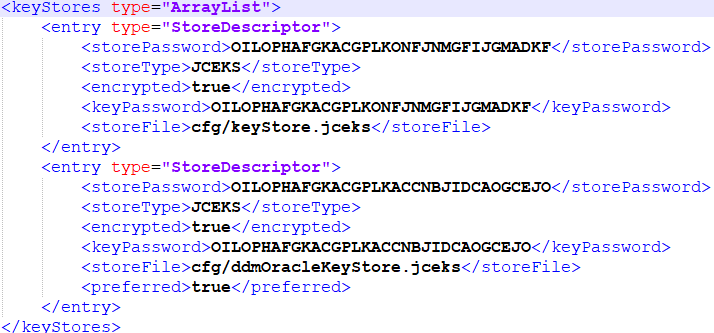
Parameter Name
| Description
| Required
| Default Value
|
|---|---|---|---|
storeType
| Type of keystore, for example JKS, JCEKS, or PKCS12.
| Yes
| |
storeFile
| Path to the keystore file.
| No
| |
storePassword
| Password for the keystore.
| No
| |
keyPassword
| Key password to read key entries in the keystore.
| No
| |
provider
| Name of the specific security provider that works with the keystore.
| No
| |
encrypted
| If set to "true," Dynamic Data Masking encrypts unencrypted passwords at run-time.
| No
| false
|
preferred
| If set to "true," Dynamic Data Masking loads the preferred keystore first, before any other keystores.
| No
| false
|