Test Data Management
- Test Data Management 10.5.3
- All Products

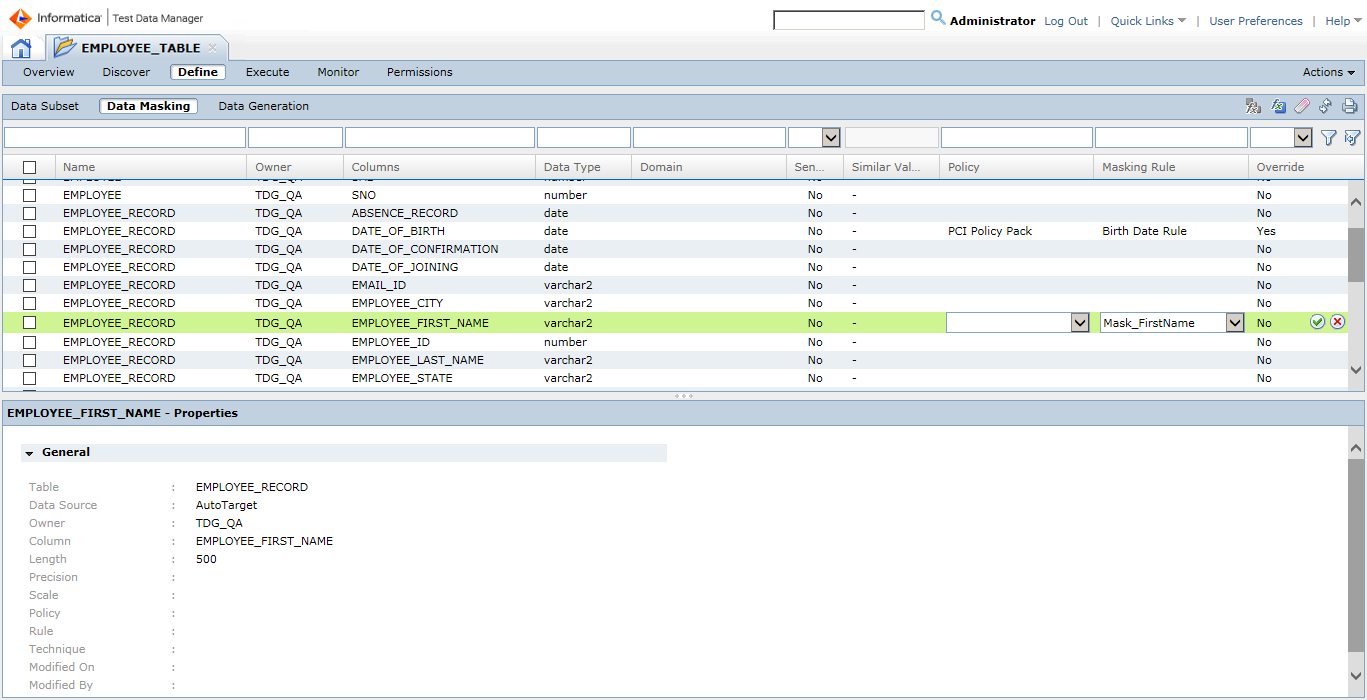
Column
| Description
|
|---|---|
Name
| Name of the table.
|
Owner
| Name of the database schema.
|
Columns
| Name of the column to mask.
|
Data Type
| Data type of the column to mask.
|
Domain
| Name of the domain that you assigned to the column either from a data domain discovery or a manual assignment.
|
Sensitive
| Indicates if the column is a sensitive column. Value is Yes or No.
|
Similar Value Columns
| Indicates that the column is configured with other columns in a cascade. The column shows the number of other columns in the cascade.
|
Policy
| Policy name that the column is assigned to.
|
Masking Rule
| The rules to apply to the column. When you click inside the Masking Rule column, you can choose which rule to apply to the column. A preferred rule from a data domain has an asterisk (*) before the name.
|
Override
| Shows the override property status for a rule. If the property is Yes, you can override the rule properties when you assign the rule to a column. When you override the rule parameters for a column the
Override column value is Yes-Overridden.
|