Informatica ActiveVOS
- Informatica ActiveVOS 9.2.5
- All Products

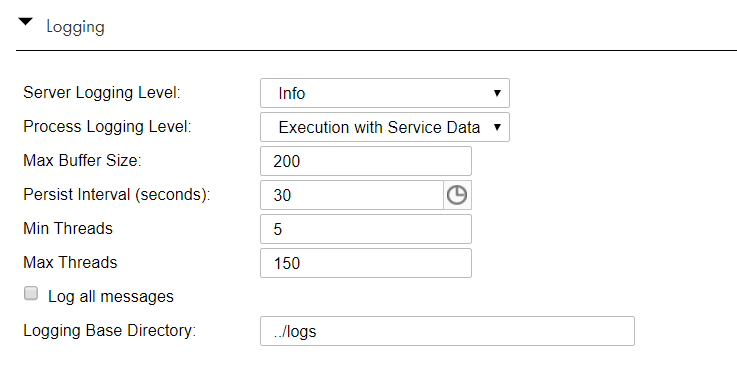
Property Name
| Description
|
|---|---|
Server Logging Level
| By default, Process Server generates a log of server events, including server property configuration changes, BPR deployments, server stop and start, and process failures.
You can configure one of the following logging levels for the Process Server:
|
Process Logging Level
| By default, Process Server generates an execution log for running processes. You can view or download an execution log for a running or completed process. An execution log provides start and end times for activity execution and helps you troubleshoot faulted processes.
You can configure one of the following logging levels for running processes:
To improve processing speed, perform no logging or minimum logging. Informatica recommends that you use the
None or
Terse logging levels.
|
Max Buffer Size
| The number of state changes, data changes, and other logging events that the Process Server holds in a buffer before writing them to the database.
Default is 200.
|
Persist Interval (seconds)
| The number of seconds that the Process Server waits before flushing the buffer and writing log events from memory to the database. The default value is 30.
|
Min Threads
| The minimum number of threads that the Process Server initiates upon startup to log process events.
Default is 5.
|
Max Threads
| The maximum number of concurrent threads that can be active at any point of time for logging process events.
Default is 150.
|
Log all messages
| If enabled, logs data of each WS message going to and from the Process Server, including OData requests, and SOAP envelope, headers, and body. All HTTP messages are logged to the file system.
|
Logging Base Directory
| Root directory for log files. The default base directory is the location pointed to by the
java.io.tmpdir property. When messages are logged, each engine will create message log files under the root directory under
<BASE_LOGGING_DIRECTORY>/engine<id>/ .
The configuration for the base logging directory can contain ant-style parameters that are resolved relative to system properties and environment variables. For example,
${CATALINA_HOME}/ logs will create log files relative to the
CATALINA_HOME environment variable used to start your Tomcat server.
|