Informatica ActiveVOS
- Informatica ActiveVOS 9.2.5
- All Products

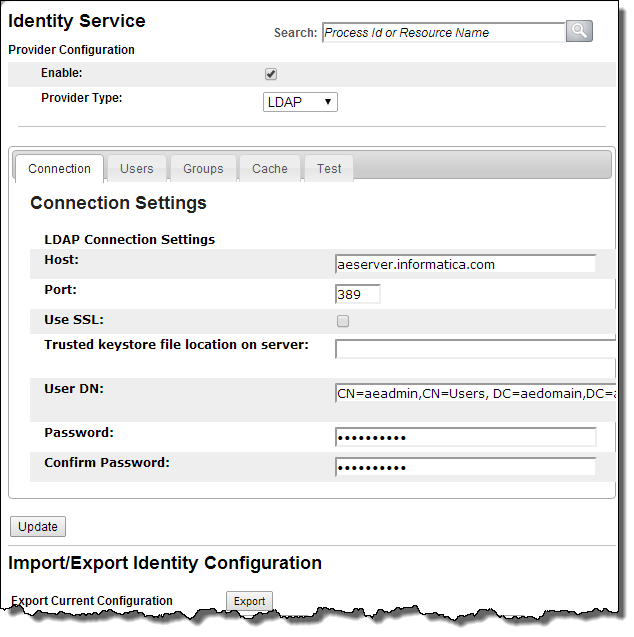
Provider Configuration
| |
|---|---|
Enable
| Add a checkmark to use the identity service. Initially the service is disabled since it is not configured and ready for use. Configure the remaining settings, enable the service, and select
Update .
|
Provider Type
| Select LDAP from the drop-down list:
|
Host
| Enter the LDAP server’s DNS name such as
ldap1.my-domain-name.com or IP address such as 192.168.1.1.
|
Port
| Enter the port to use for communications between the Process Server and the LDAP server. The default value is 389.
|
Use SSL
| (Optional) Enable this checkbox to provide encrypted transport communication between Process Server and the LDAP service. If you enable this, you must enter a trusted keystore file location in the next field.
|
Trusted keystore file location on the server
| (Optional) Enter the full path to the a eTrustedCA.ks file for the Trusted Keystore Path. This file must be accessible by all instances of the server when deployed in a clustered environment. This path is required if SSL is enabled. This is discussed following this table.
|
User DN
| Enter the user distinguished name. Most directory servers do not allow anonymous access, therefore the username and password is required. The username should be the distinguished name of the user.
For Microsoft Active Directory, an example of a user distinguished name is:
CN=Administrator, CN=Users, DC=domainname, DC=com (or local)
For an open LDAP service, an example of the DN is:
uid=admin, ou=system
|
Password
| Enter the administrator password for access to the directory service, and confirm it.
|
c:> keytool -export -keystore apacheds.ks -alias apacheDsAlias -file aeldap.cer
c:> keytool -import -file aeldap.cer -alias apacheDsAlias -keystore aeTrustedCA.ks -storepass secret