Administrator
- Administrator
- All Products

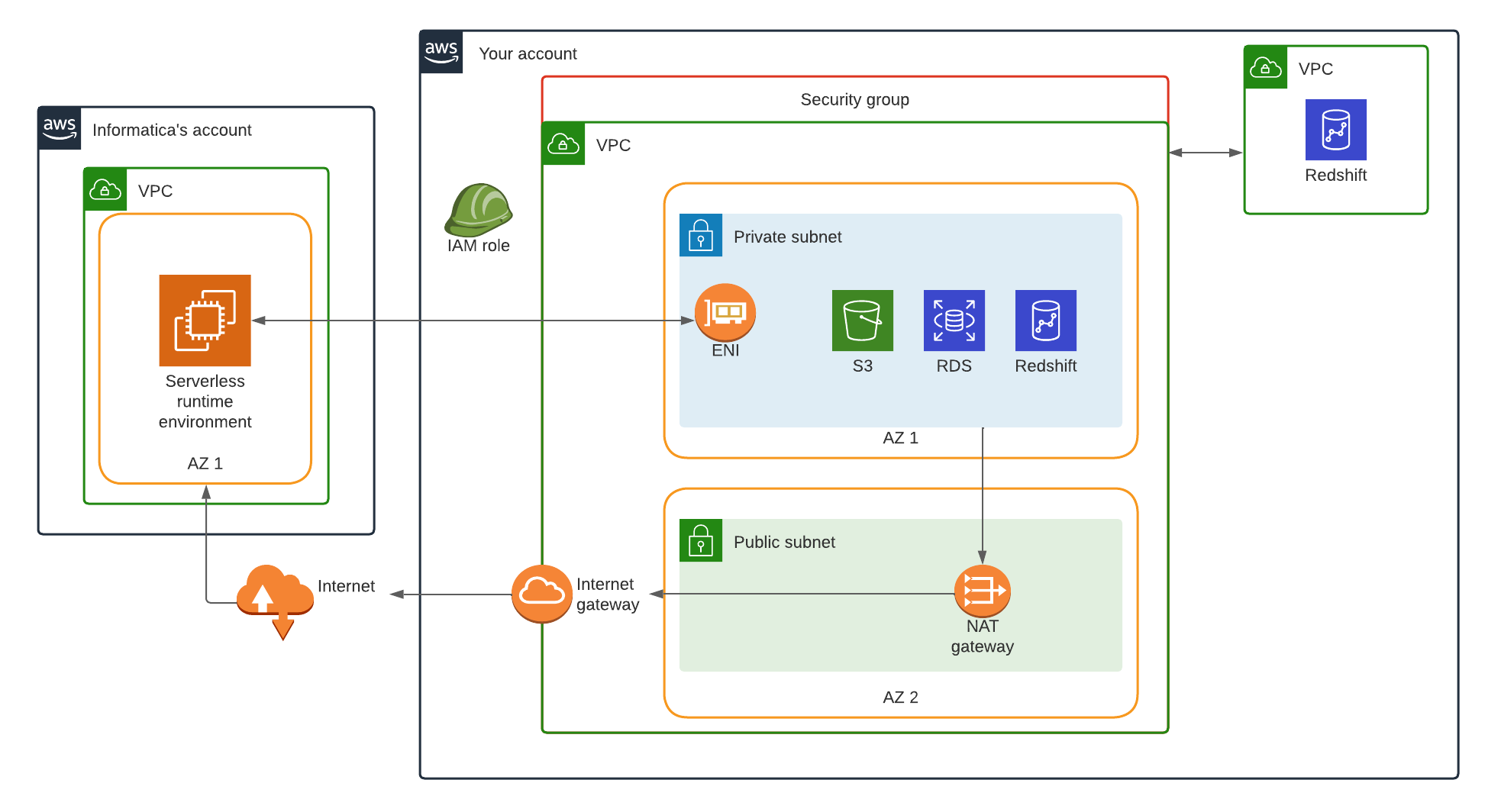
{ "Version": "2012-10-17", "Statement": [ { "Sid": "VisualEditor0", "Effect": "Allow", "Action": [ "ec2:DetachNetworkInterface", "ec2:DeleteTags", "ec2:DescribeTags", "ec2:CreateTags", "ec2:DeleteNetworkInterface", "ec2:DescribeSecurityGroups", "ec2:CreateNetworkInterface", "ec2:DeleteNetworkInterfacePermission", "ec2:DescribeNetworkInterfaces", "ec2:DescribeAvailabilityZones", "ec2:CreateNetworkInterfacePermission", "ec2:AttachNetworkInterface", "ec2:DescribeNetworkInterfacePermissions", "ec2:DescribeSubnets", "ec2:DescribeNetworkAcls" ], "Resource": "*" }, { "Sid": "VisualEditor1", "Effect": "Allow", "Action": [ "s3:ListBucket", "s3:GetBucketAcl" ], "Resource": "arn:aws:s3:::<S3 bucket name>" }, { "Sid": "VisualEditor2", "Effect": "Allow", "Action": [ "s3:PutObject", "s3:GetObject", "s3:DeleteObject" ], "Resource": [ "arn:aws:s3:::<Supplementary file location>/*" ] } ] }
{ "Version": "2012-10-17", "Statement": [ { "Effect": "Allow", "Principal": { "AWS": "arn:aws:iam::<Informatica account>:root" }, "Action": "sts:AssumeRole", "Condition": { "StringEquals": { "sts:ExternalId": "<External ID>" } } } ] }