Administrator
- Administrator H2L
- All Products

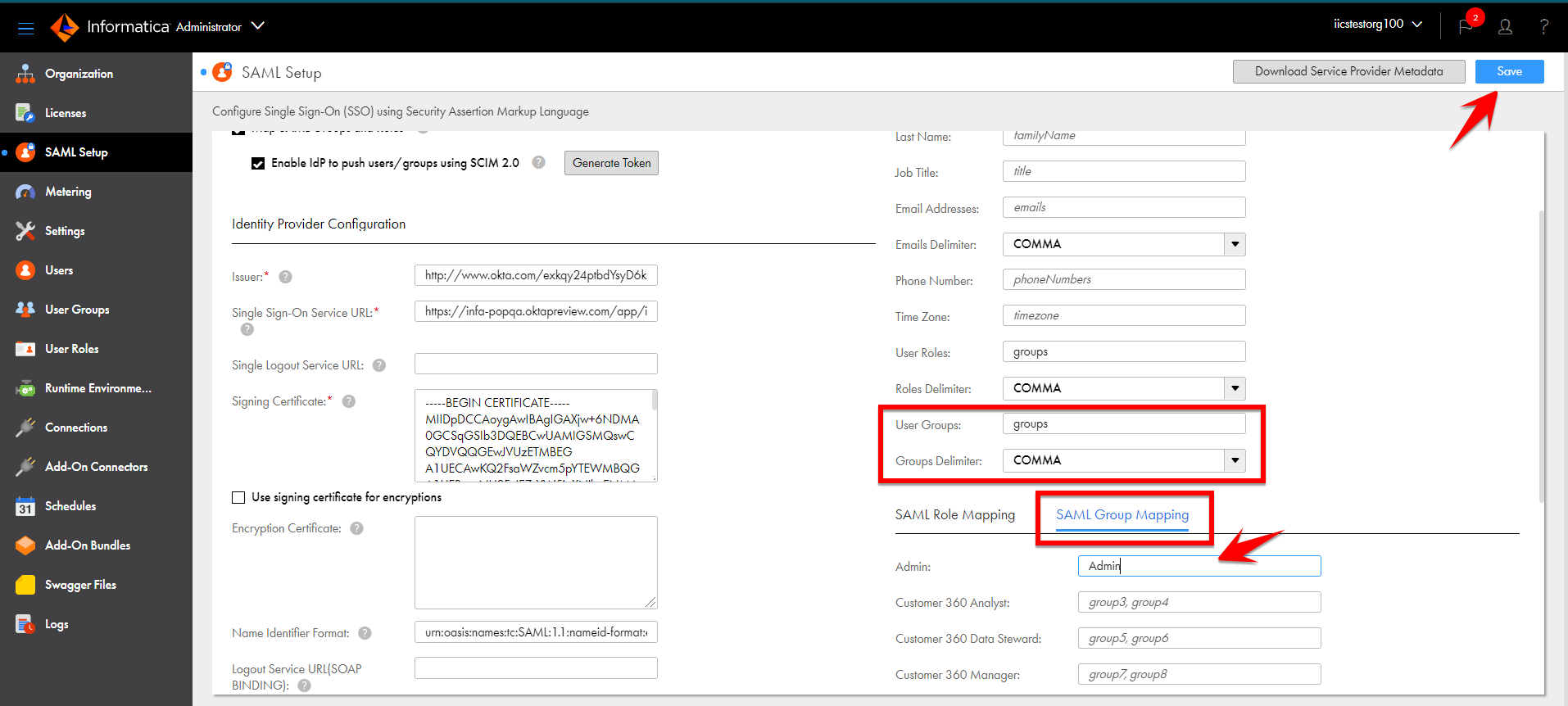
Property
| Description
|
|---|---|
User Groups
| SAML attribute used to pass the assigned user groups.
|
Groups Delimiter
| Delimiter to separate the groups if multiple groups are passed.
|