Data Engineering Integration
- Data Engineering Integration 10.4.0
- All Products

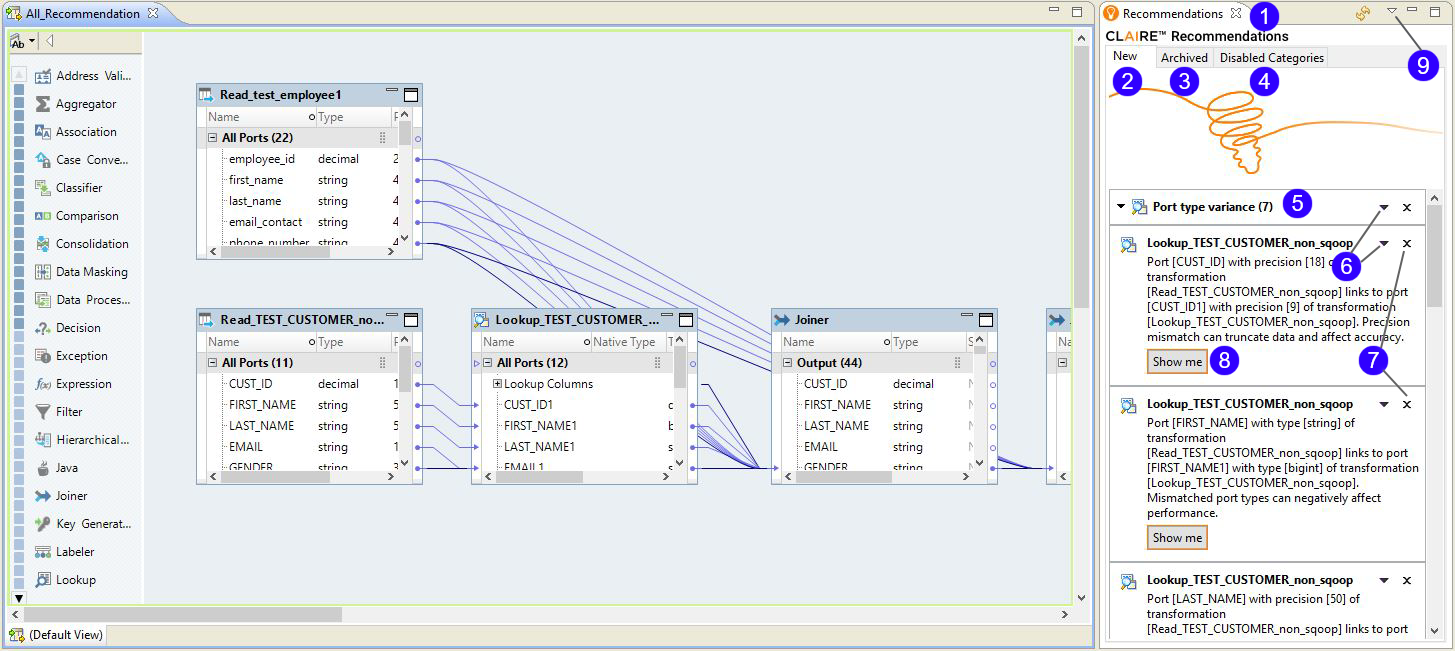
Element name
| Description
| |
|---|---|---|
1
| Recommendations view
| Shows CLAIRE recommendations, sorted by category.
|
2
| New tab
| Displays new recommendations as CLAIRE generates them based on changes in the mapping as you develop it.
|
3
| Archived tab
| Shows recommendations that you have read and moved from the
New tab using the
X icon.
|
4
| Disabled Categories tab
| Displays categories of recommendations that you have read and decided you do not need to see repeatedly.
|
5
| Recommendation category
| Recommendations grouped by type.
|
6
| Drop-down menu
| Commands for disabling recommendation categories.
|
7
| Archive icon
| Dismisses the recommendation from the
New tab and moves it to the
Archived tab.
|
8
| Show Me button
| Opens the
Properties view to the property where you can implement the recommendation.
|
9
| View menu
| Contains option to enable or disable the recommendations engine.
|