B2B Data Exchange
- B2B Data Exchange 10.2.2
- All Products

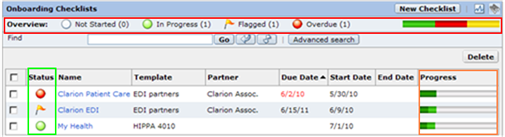
Field | Description |
|---|---|
Not started | The number of checklists that were created but processing has not yet started. |
In process | The number of checklists have started but are not yet complete. |
Flagged | The number of checklists that are flagged. |
Overdue | The number of checklists that are overdue (current date > due date). |
Progress bar | Red = overdue. Yellow = flagged. Green = in process. The length of the bars indicate the ratio between the overdue, flagged and in progress checklists. |
Icon | Description |
|---|---|
Flag | Flagged |
Green Circle | In process |
Red Circle | Overdue |
White circle | Not started |