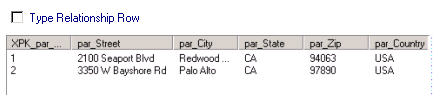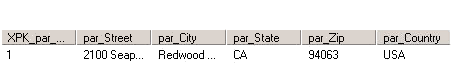PowerCenter
- PowerCenter 10.4.0
- All Products

<xsd:complexType name="AddressType"> <?xml version="1.0" encoding="utf-8"?> <Invoices xmlns="http://www.PartInvoice.org" xmlns:xsi="http://www.w3.org/2001/XMLSchema-instance" xsi:schemaLocation="http://www.PartInvoice.org Part.xsd"> <PartInvoice InvoiceNum="185" DateShipped="2005-01-01"> <PartOrder> <PartID>HLG100</PartID> <PartName>Halogen Bulb</PartName> <Quantity>2</Quantity> <UnitPrice>35</UnitPrice> </PartOrder> <BillToAddress> <Street>2100 Seaport Blvd</Street> <City>Redwood City</City> <State>CA</State> <Zip>94063</Zip> <Country>USA</Country> </BillToAddress> <ShipToAddress xsi:type="USAddressType"> <Street>3350 W Bayshore Rd</Street> <City>Palo Alto</City> <State>CA</State> <Zip>97890</Zip> <Country>USA</Country> <PostalCode>97890</PostalCode> </ShipToAddress> </PartInvoice> </Invoices>