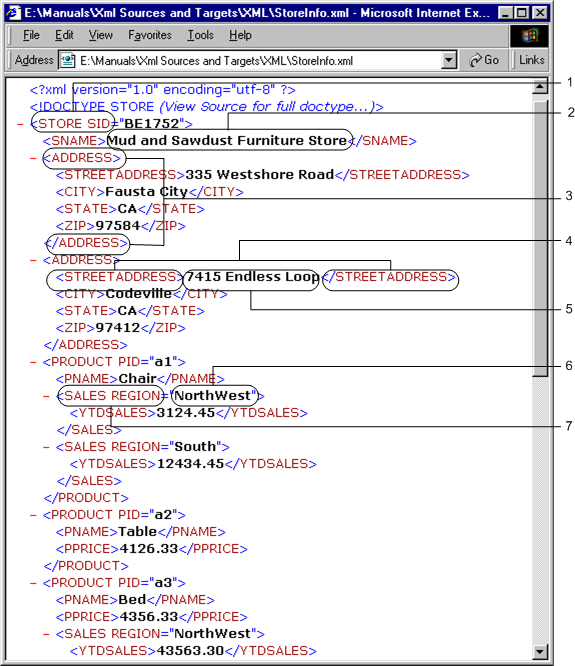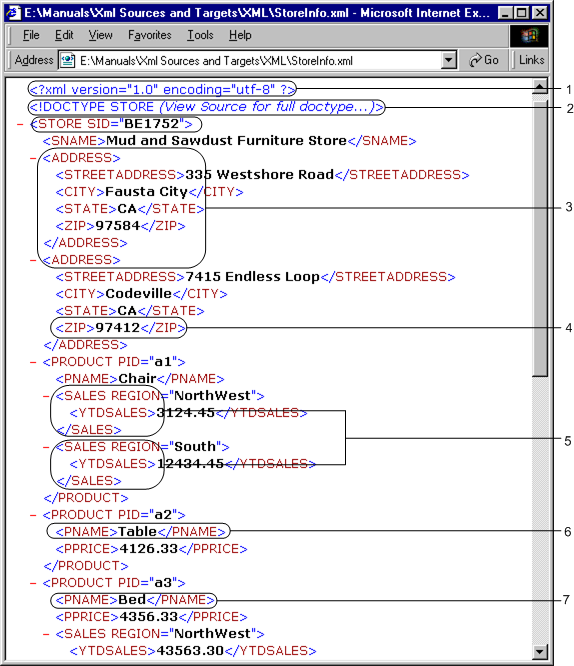PowerCenter
- PowerCenter 10.4.0
- All Products

<book> <title>Fun with XML</title> <chapter> <heading>Understanding XML</heading> <heading>Using XML</heading> </chapter> <chapter> <heading>Using DTD Files</heading> <heading>Fun with Schemas</heading> </chapter> </book>
<picturegraphic_type="gif">computer.gif</picture>