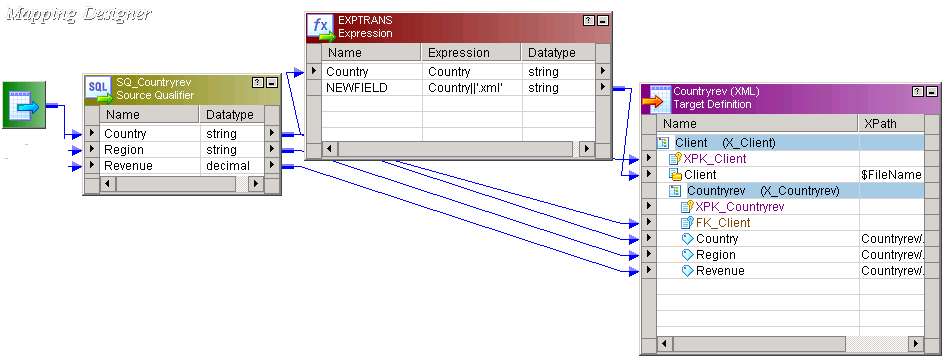The Expression transformation generates a file name from the Country XML element and passes the value to the FileName column. The mapping passes a country to the target root, which is called Client. Whenever the Client value changes, the Integration Service creates a new XML file. The Integration Service creates a list file that contains each XML target file name. The Integration Service lists the absolute path to each file in the list.
The following figure shows a mapping containing an XML target with a FileName column:
The Integration Service passes the following rows to the target:
Country,Region,Revenue
USA,region1,1000
France,region1,10
Canada,region1,100
USA,region2,200
USA,region3,300
USA,region4,400
France,region2,20
France,region3,30
France,region4,40
The session produces the following files by country name:
Canada.xml
France.xml
USA.xml
The list file name is the output file name from the session properties:
revenue_file.xml.lst