PowerCenter
- PowerCenter 10.5.1
- All Products

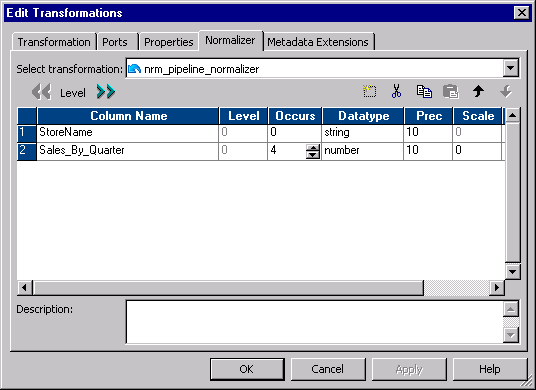
Dellmark 100 450 650 780 Tonys 666 333 444 555
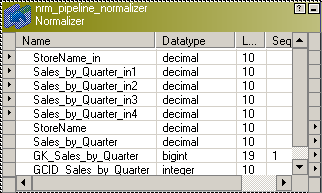
Dellmark 100 1 1 Dellmark 450 1 2 Dellmark 650 1 3 Dellmark 780 1 4 Tonys 666 2 1 Tonys 333 2 2 Tonys 444 2 3 Tonys 555 2 4