Data Replication
- Data Replication 9.7.0
- All Products

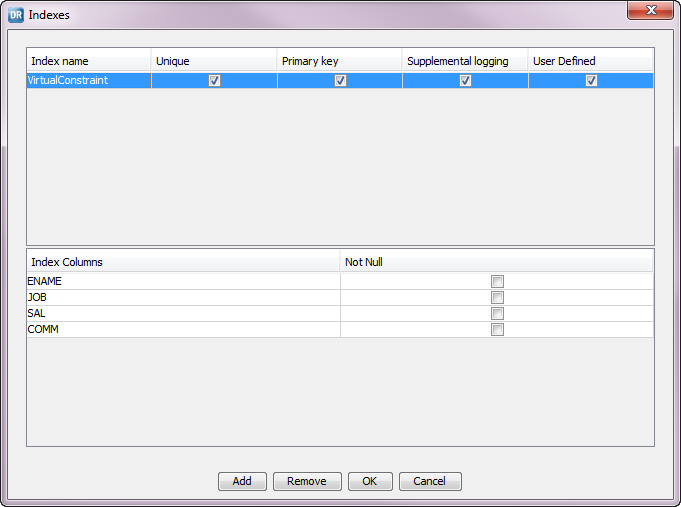
Parameter
| Description
|
|---|---|
Unique
| Select this option if the index is unique.
|
Primary key
| Select this option to use the index as a primary key. You can specify only one primary key for a table. If you select more than one primary key, the Informatica Data Replication Console displays an error and ignores the current primary key.
|
Supplemental logging
| Select this option to enable supplemental logging for the index columns. Data Replication enables supplemental logging for all index columns by default.
If you use SQL Apply mode, supplemental logging for columns that are mapped to target index columns help preserve the proper order of updates for multi-threaded apply processing.
|
User defined
| Select this option to enable user-defined mode. In user-defined mode, you can set the
Unique ,
Primary key , and
Supplemental logging parameters to values that are different from those that are defined for the index in the source database. You might need to change these parameters to correctly replicate changes to the target.
User-defined parameters have priority over the index definitions in the source database and do not affect those definitions. If you revert a user-defined index, all of the index parameters revert to the index definitions in the source database.
|