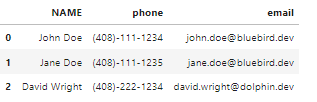INFACore
- INFACore
- All Products

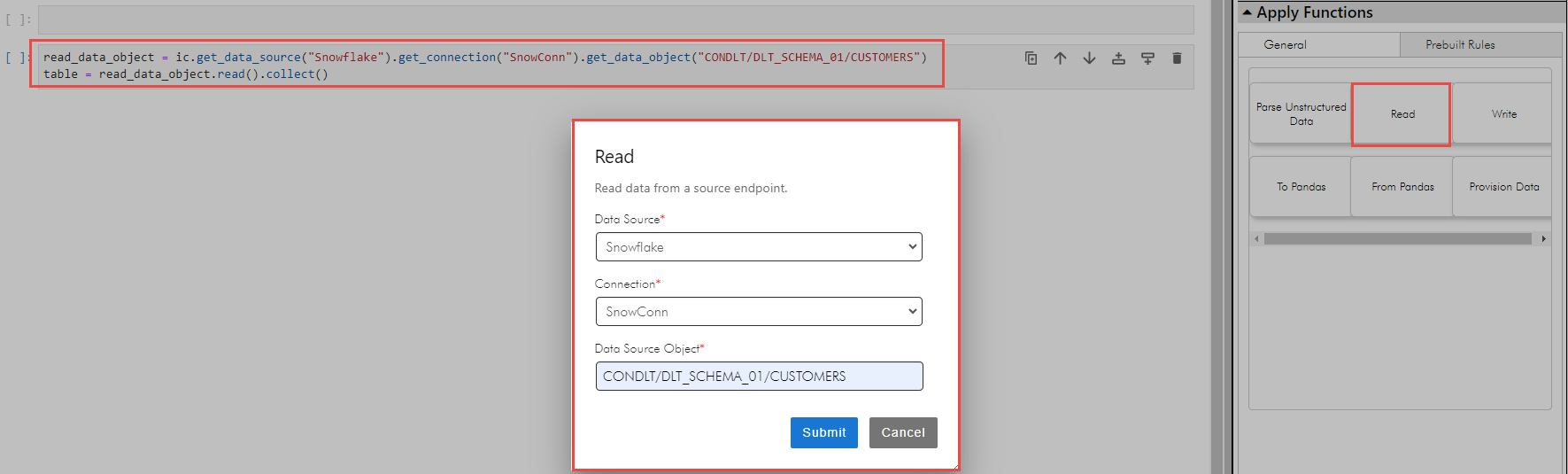
read_data_object = ic.get_data_source("Snowflake").get_connection("SnowConn").get_data_object("CONDLT/DLT_SCHEMA_01/CUSTOMERS") table = read_data_object.read().collect()
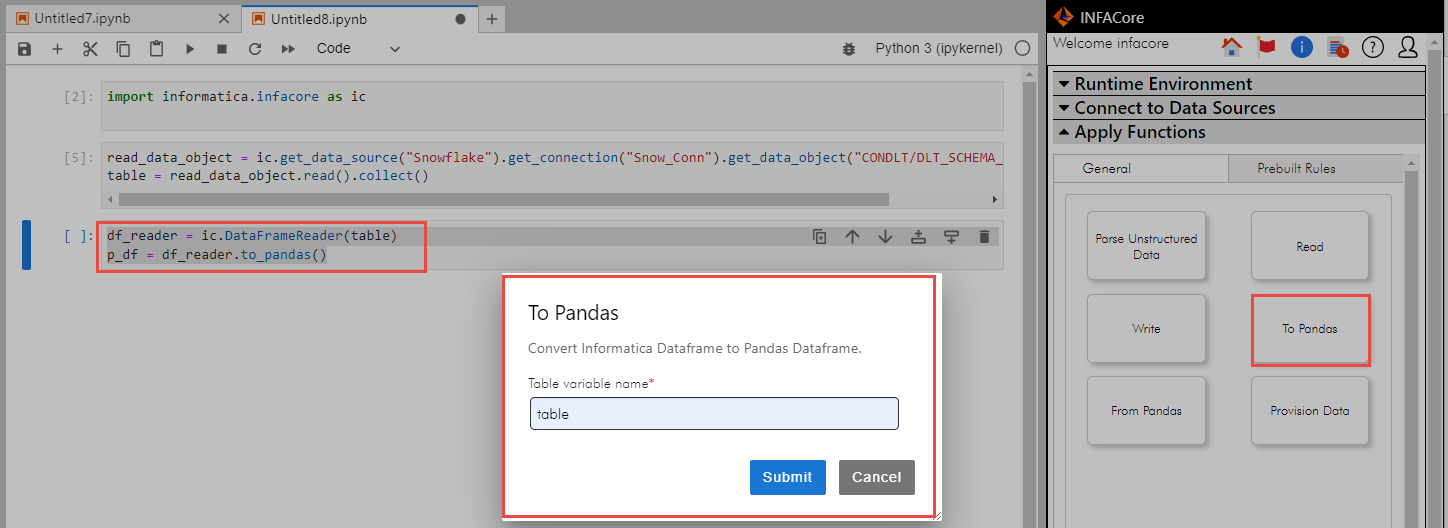
df_reader = ic.DataFrameReader(table) p_df = df_reader.to_pandas()
p_df.head()