B2B Data Exchange
- B2B Data Exchange 10.2
- All Products

ID
| Label
| Type
| Representation
|
|---|---|---|---|
ISA01_IB
| ISA01-Authorization Information Qualifier
| Text
| Dropdown List
|
ISA02_IB
| ISA02-Authorization Information
| Text
| Entry Field
|
ISA03_IB
| ISA03-Security Information Qualifier
| Text
| Dropdown List
|
ISA04_IB
| ISA04-Security Information
| Text
| Entry Field
|
ISA05_IB
| ISA05-Interchange Qualifier
| Text
| Dropdown List
|
ISA06_IB
| ISA06-Interchange Sender ID
| Text
| Entry Field
|
ISA07_IB
| ISA07-Interchange Qualifier
| Text
| Dropdown List
|
ISA08_IB
| ISA08-Interchange Receiver ID
| Text
| Entry Field
|
ISA11_IB
| ISA11-Repetition Separator
| Text
| Entry Field
|
ISA12_IB
| ISA12-Interchange Control Version
| Text
| Dropdown List
|
ISA14_IB
| ISA14-Interchange Acknowledgment Request
| Text
| Dropdown List
|
ISA15_IB
| ISA15-Interchange Usage Indicator
| Text
| Dropdown List
|
ISA16_IB
| ISA16-Component Element Separator
| Text
| Entry Field
|
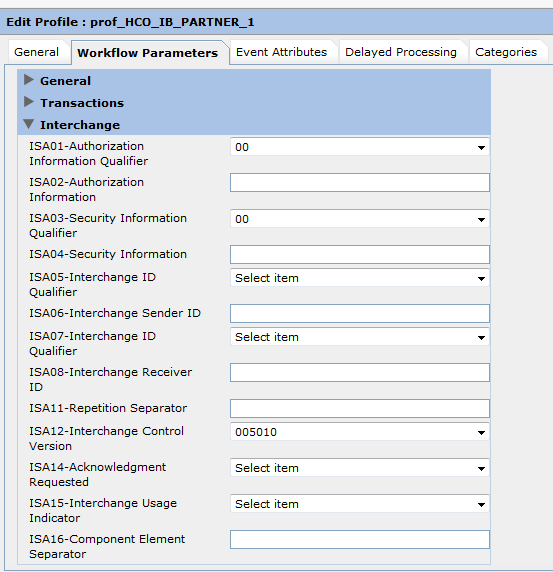
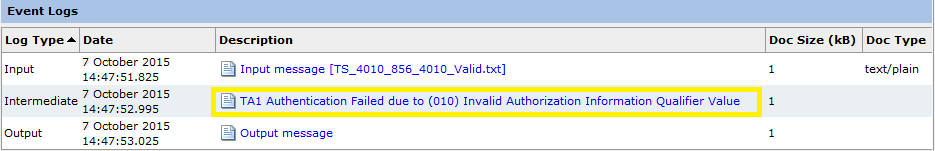
Profile Parameter Name
| TA104
| TA105
| Error Description
|
|---|---|---|---|
ISA01-Authorization Information Qualifier
| R
| 010
| Invalid Authorization Information Qualifier Value
|
ISA02-Authorization Information
| R
| 011
| Invalid Authorization Information Value
|
ISA03-Security Information Qualifier
| R
| 012
| Invalid Security Information Qualifier Value
|
ISA04-Security Information
| R
| 013
| Invalid Security Information Value
|
ISA05-Interchange Qualifier
| R
| 005
| Invalid Interchange ID Qualifier for Sender
|
ISA06-Interchange Sender ID
| R
| 006
| Invalid Interchange Sender ID
|
ISA07-Interchange Qualifier
| R
| 007
| Invalid Interchange ID Qualifier for Receiver
|
ISA08-Interchange Receiver ID
| R
| 008
| Invalid Interchange Receiver ID
|
ISA11-Repetition Separator
| R
| 026
| Invalid Data Element Separator
|
ISA12-Interchange Control Version
| R
| 003
| This Version of the Controls is Not Supported
|
ISA14-Interchange Acknowledgment Request
| R
| 019
| Invalid Acknowledgment Requested Value
|
ISA15-Interchange Usage Indicator
| R
| 020
| Invalid Test Indicator Value
|
ISA16-Component Element Separator
| R
| 027
| Invalid Component Element Separator
|