PowerCenter
- PowerCenter 10.5
- All Products

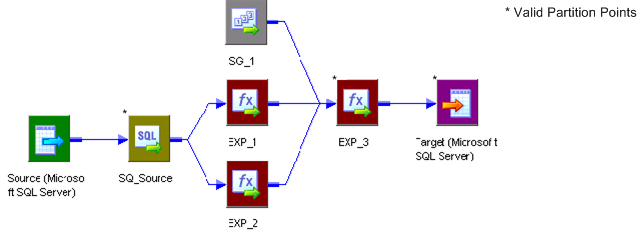
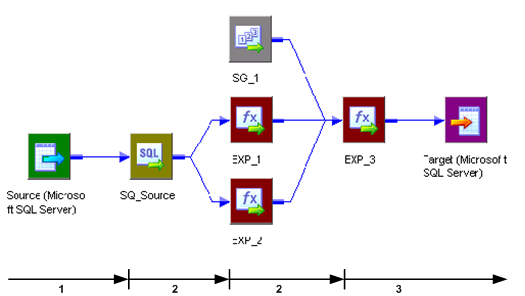
Transformation
| Reason
|
|---|---|
Source
| Source instance.
|
SG_1
| Sequence Generator transformation.
|
EXP_1 and EXP_2
| If you could place a partition point at EXP_1 or EXP_2, you would create an additional pipeline stage that processes data from the source qualifier to EXP_1 or EXP_2. In this case, EXP_3 would receive data from two pipeline stages, which is not allowed.
|