PowerCenter
- PowerCenter 10.5
- All Products

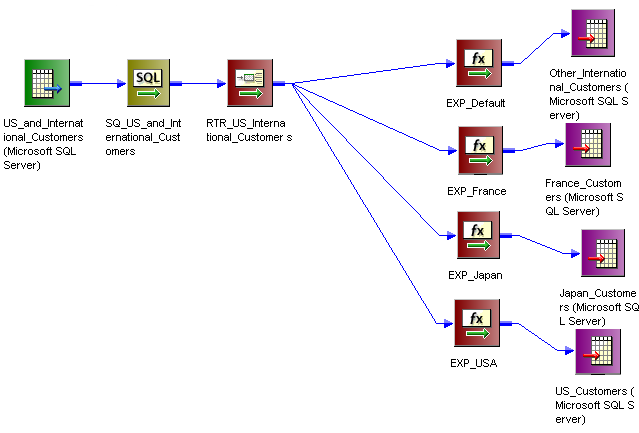
Group Name
| Group Filter Condition
|
|---|---|
France
| customer_name=‘France’
|
Japan
| customer_name=‘Japan’
|
USA
| customer_name=‘USA’
|
Group Name
| Group Filter Condition
|
|---|---|
Output Group 1
| employee_salary > 1000
|
Output Group 2
| employee_salary > 2000
|