Test Data Management
- Test Data Management 10.5.1
- All Products

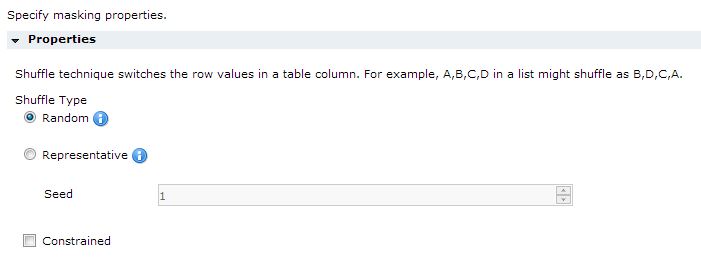
Parameter
| Description
|
|---|---|
Shuffle Type
| Select random or representative shuffling:
|
Seed
| Starting point for creating repeatable output. Enter a number between 1 and 999. Default is 1.
Enabled when Representative Shuffle Type is selected.
|
Constrained
| Restricts applying shuffle masking to rows that are constrained by another column. For example, shuffle employee names based on gender. Or, shuffle addresses within the same city. Choose the constraint column when you assign the rule to columns in a project.
|