Informatica ActiveVOS
- Informatica ActiveVOS 9.2.4.6
- All Products

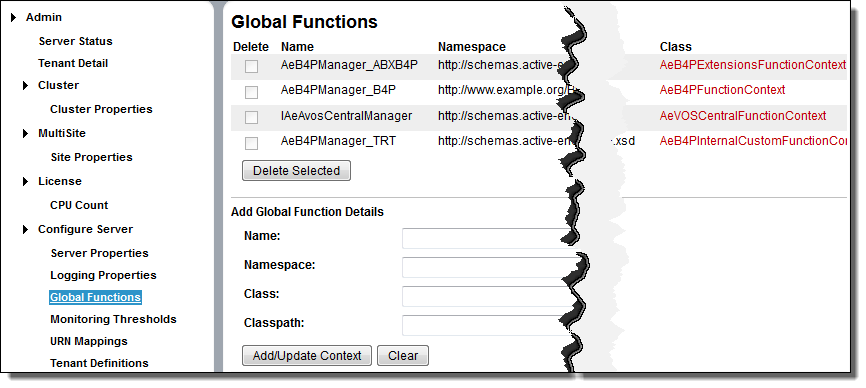
[Process Developer product folder]\developer\plugins\org.activebpel.enginep_[version]\server\shared\lib
C:\apache-tomcat-6.0.20\activevos\lib\MyCustomFunction.jar
${jboss.home}\MyCustomFunction.jar
${jboss.home}\MyCustomFunction.jar;${jboss.home}\MyCustomFunction_dependency.jar