Informatica ActiveVOS
- Informatica ActiveVOS 9.2.4.6
- All Products

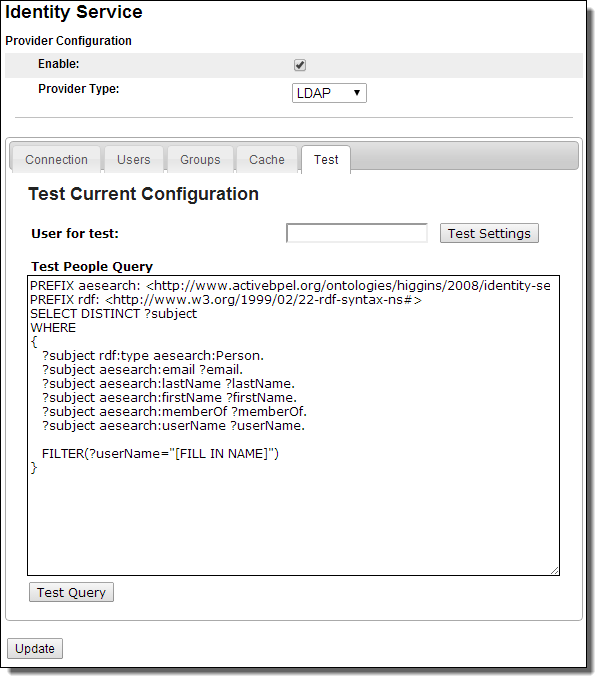
FILTER (($memberOf = "NE_Reps") || ($memberOf="NW_Reps"))
FILTER ( (($memberOf = "NE_Reps") || ($memberOf="NW_Reps")) && BOUND(?email) )
FILTER($vacation != "On Vacation")