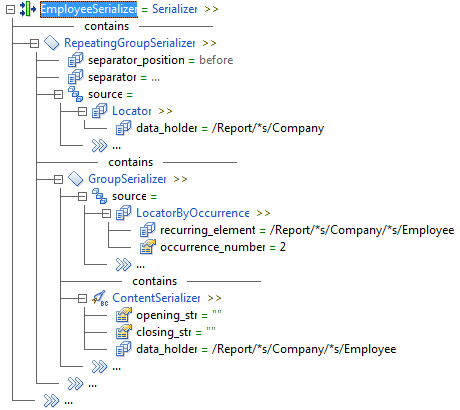B2B Data Transformation
- B2B Data Transformation 10.5.2
- All Products

<Report> <Company> <Employee>John</Employee> <Employee>Leslie</Employee> <Employee>Pedro</Employee> </Company> <Company> <Employee>Marie</Employee> <Employee>Larry</Employee> <Employee>Frances</Employee> </Company> </Report>
John Leslie Pedro Marie Larry Frances
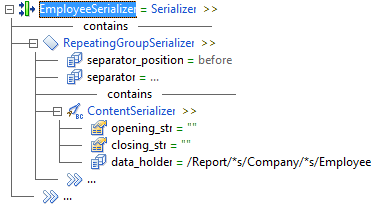
John Leslie Pedro
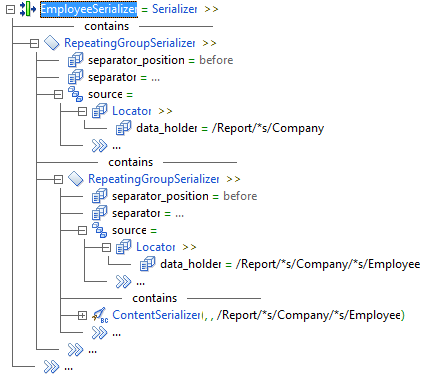
Leslie Larry