Application Integration
- Application Integration
- All Products

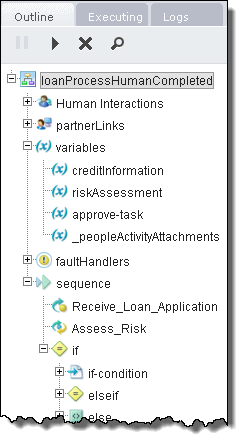
Process Element in Outline
| Details Displayed in Properties
|
|---|---|
Activities
| The activities section of the Outline begins with a flow (or other) activity that represents the main container for the whole process. Within the flow, there is a list of all process activities. The activities are in the same order as in the BPEL XML code. If the process was designed in Process Developer, the order matches the Outline view order.
The activity list shown is not necessarily in execution order.
For each activity, you can view the execution state and activity definition.
|
Correlation sets
| These elements display the message properties (the definition and current value) that track different conversations carried on by the process. A correlation set contains a message property to ensure that each process conversation is uniquely identified.
|
Event handlers
| Event handlers run concurrently with a process scope and invoke an activity based on an alarm or message received. The information displayed is name, state, and details of event handling activity. Scopes can have their own local fault handlers.
|
Fault handlers
| Fault handlers run concurrently with a process scope and invoke an activity based on an alarm or message received. They display catch faults thrown by process activities. This includes name, state, and details of fault handling activity. Scopes can have their own local fault handlers.
|
Human Interactions
| This is an Informatica extension for human tasks. It displays logical people groups, tasks, and notifications
|
Links
| If an activity is the source of a link, the link is displayed below the activity node. Link properties are displayed, including link status (whether or not the link executed), the transition condition, if it exists, and the link’s target activity.
|
Partner links
| The types of partner links; that is the Web services that are invoked. It displays the partner role and/or my role.
This may be the endpoint reference of the partner link service. You can see the address information in the Properties view. Scopes can have their own local partner links.
|
Process name
| This is the local part of the process-qualified name. It shows the current state, start/end time of process instance, and deployment details for the process. Fault details may also be displayed.
|
Termination handlers
| Activities can be terminated in a process through fault handling, early termination by a completion condition on a parallel
forEach or through the execution of a Process Developer extension break activity.
|
Variables
| These display the message or other data received, manipulated, and sent from the process. A variable may include attachments. For a variable type, you will see the message, schema type, or schema element.
The current value of the variable is also displayed. For a running process, the value is current as of the time you opened or refreshed the Process Details window.
If the variable has attachments, they are also displayed and can be downloaded.
|
State
| Meaning
|
|---|---|
Completed
| Normal completion
|
Faulted
| Completed with a fault or termination
|
Running
| Snapshot of the executing process when you open the Process Details window. The process continues to run, but the Process Details window is not updated unless you select
Refresh .
|
Suspended (Faulting)
| Execution is stopped on a faulting activity. The activity has an uncaught fault and the process is configured for suspension on an uncaught fault.
|
Suspended (Manual)
| The process stops running when you select
Suspend from the Process Details window.
|