Multidomain MDM
- Multidomain MDM 10.3 HotFix 2
- All Products

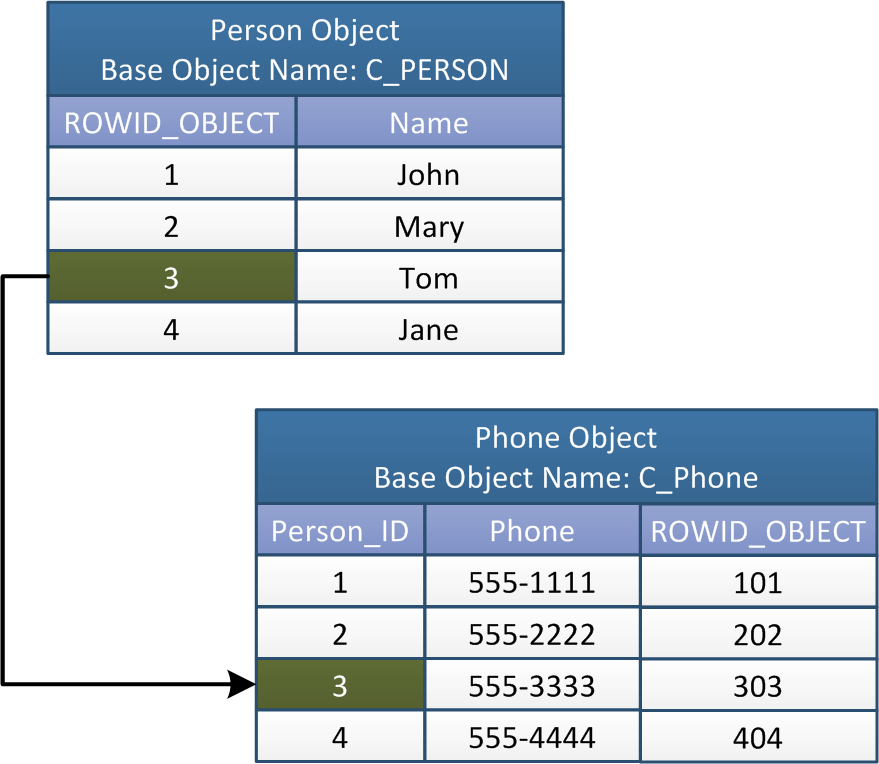
<child base object name>(<foreign key column name>).<parent base object name>(<zprimary key column name>)
constraint="C_PHONE(PERSON_ID).C_PERSON(ROWID_OBJECT)"