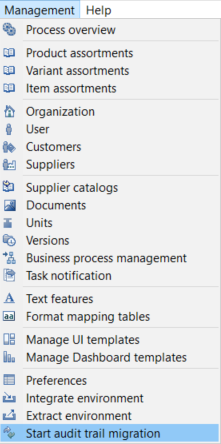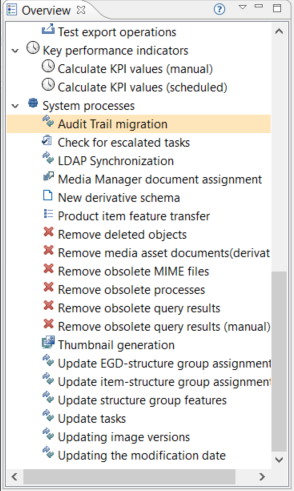Product 360
- Product 360 10.5
- All Products

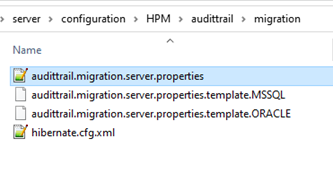
### General Host dest.host = host ### Default database settings db.default.type = MSSQL ... ### AuditTrail database/schema db.audittrail.schema = HPM_AUDITTRAIL db.audittrail.schema.backup = ${db.audittrail.schema}_BAK db.audittrail.server = ${dest.host} db.audittrail.port = 1433 db.audittrail.user = user db.audittrail.password = password
# --------------------------------------------------------------------------- # Audit Trail migration preferences # --------------------------------------------------------------------------- # # Audit trail migration starts from today or from the specified 'migrationFromDate' and runs back # to the specified 'migrationToDate' into the past. # # # 'migrationToDate' 'migrationFromDate' now # e.g. 2020-01-01 e.g. 2021-04-02 # | | | # ----------+-------------------------------------------------------+-------------+------> time # # Initial start date of the migration means that all old audit trail entries between 'migrationToDate' and # this 'migrationFromDate' will be transformed to the new audit trail format and stored in elastic. # This value is optional. # Date is included. # Format: yyyy-MM-dd # com.heiler.ppm.audittrail.migration.server/migrationFromDate = # All old audit trail entries between today or a defined 'migrationFromDate' and this specified 'migrationToDate' will be transformed # to the new audit trail format and stored in elastic. # This value is mandatory. # Date is included. # Format: yyyy-MM-dd # com.heiler.ppm.audittrail.migration.server/migrationToDate = # Locale to be used for the Audit Trail migration job. # This should be the same value as it was for the "audittrail.atcsbuilder.locale" property # in the audittrail.properties file of older versions. # Default is en_US. # com.heiler.ppm.audittrail.migration.server/locale=en_US # Fetchsize of retrieving migration data from the legacy Audit Trail database. # This value should be between 1 and the maximum database-specific possible fetchsize # defined in property 'db.default.rowPrefetchSize' (10000). # In case of some memory issues during the migration, this value should be decreased. # com.heiler.ppm.audittrail.migration.server/migration.fetch.size = 10000 # Number of threads for retrieving migration data from the legacy Audit Trail database. # Usually all CPU threads are used for the migration. In case of working with PIM and migrate from the legacy # Audit Trail database it is worth to decreased the number of maximum thread to work fluid with PIM. # This value is optional. # Minimum value is 1, maximum value is number of CPU cores. migration.maxThreads =