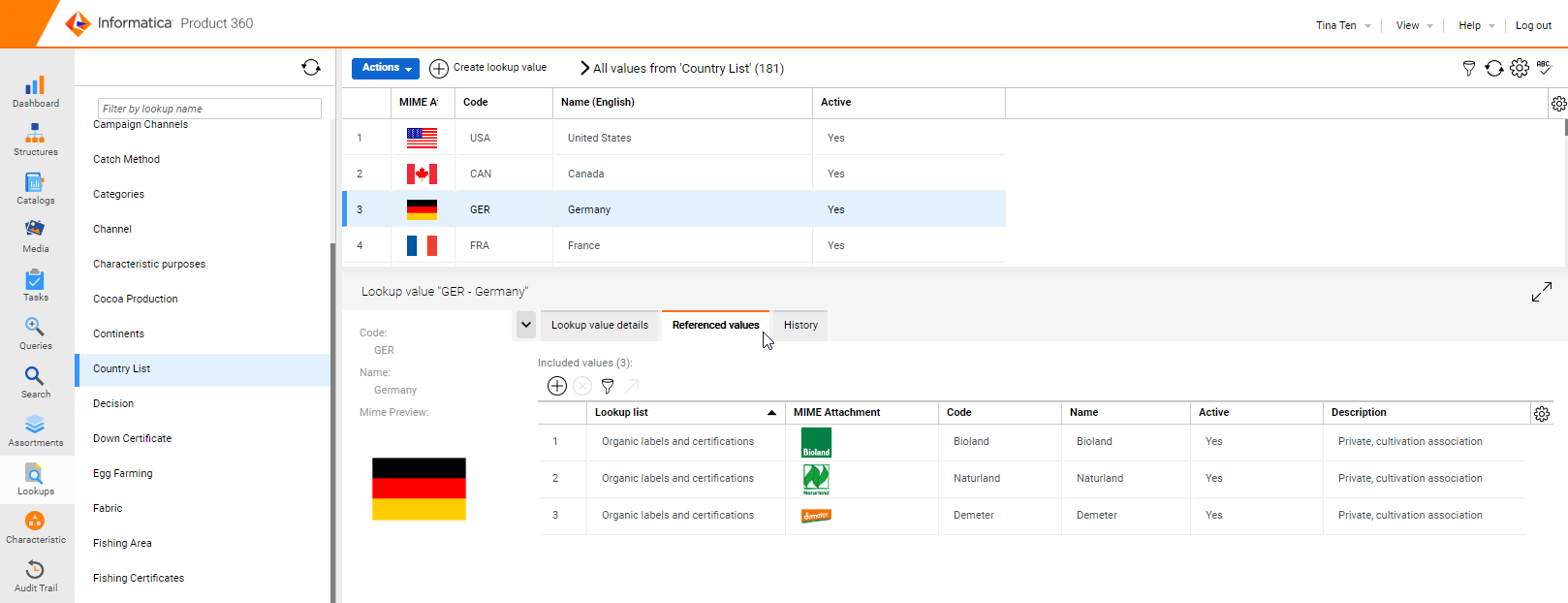Product 360
- Product 360 10.5
- All Products

 . Add one or more reference values to the selected lookup value in context.
. Add one or more reference values to the selected lookup value in context.
 . Delete one or multiple selected reference values from the list in the table.
. Delete one or multiple selected reference values from the list in the table.
 . Navigate to the selected reference value from the table and directly access the details of it.
. Navigate to the selected reference value from the table and directly access the details of it.
 . Filter the values in the table by various parameters to easily find an existing referenced value.
. Filter the values in the table by various parameters to easily find an existing referenced value.