Product 360
- Product 360 10.5
- All Products

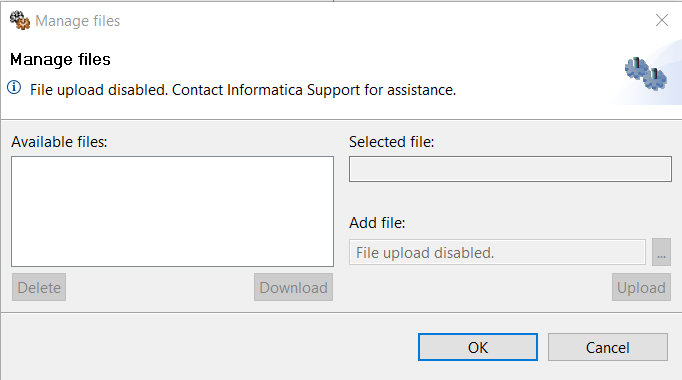
# --------------------------------------------------------------------------- # Export Server Settings # --------------------------------------------------------------------------- # Disables the PostExport File Upload for all users except those which have the same login name as one # of the users in this preference # e.g. fileUploadRestrictedExceptFor = Administrator (only the Administrator user can upload files) # e.g. fileUploadRestrictedExceptFor = tom,jenny (only tom and jenny can upload files) # e.g. fileUploadRestrictedExceptFor = (everyone can upload files, this is the same as if the preference is commented) # e.g. fileUploadRestrictedExceptFor = NonexistingUser (no one can upload files, not even the Administrator) # com.heiler.ppm.export.server/fileUploadRestrictedExceptFor = Administrator