Data Profiling
- Data Profiling
- All Products

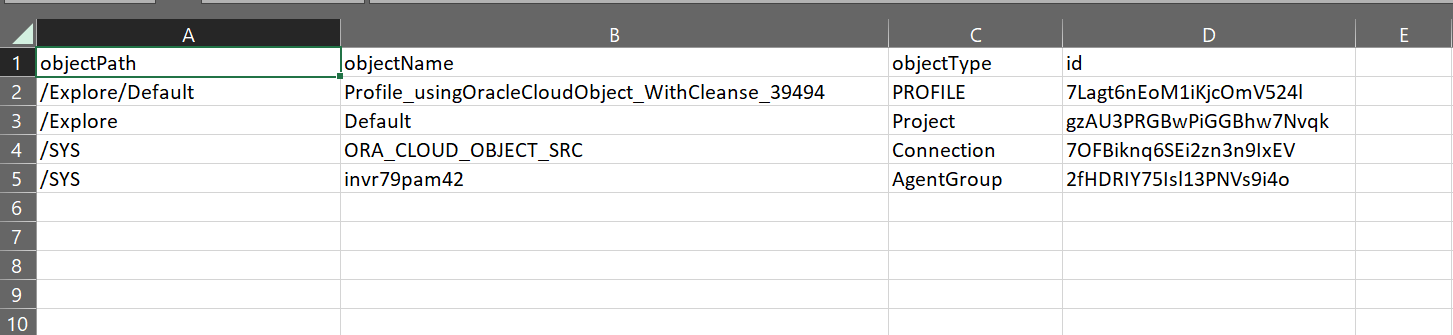
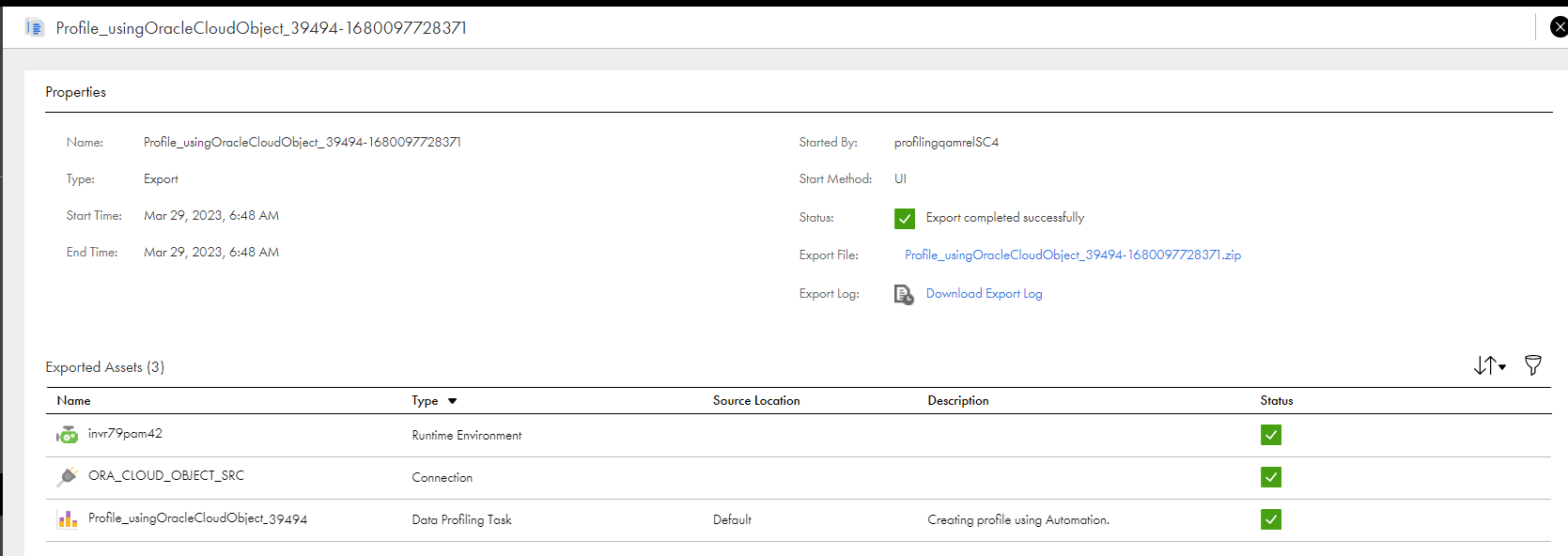
Asset Type
| Extension
|
|---|---|
Cleanse
| CLEANSE
|
Data Profiling Task
| PROFILE
|
Deduplicate
| DEDUPLICATE
|
Dictionary
| DICTIONARY
|
Rule Specification
| RULE_SPECIFICATION
|
Verifier
| VERIFIER
|
Mapping
| DTEMPLATE
|
Labeler
| LABELER
|
Parse
| PARSE
|
Mapplet
| CUSTOM_FUNC
|