PowerCenter
- PowerCenter 10.4.0
- All Products

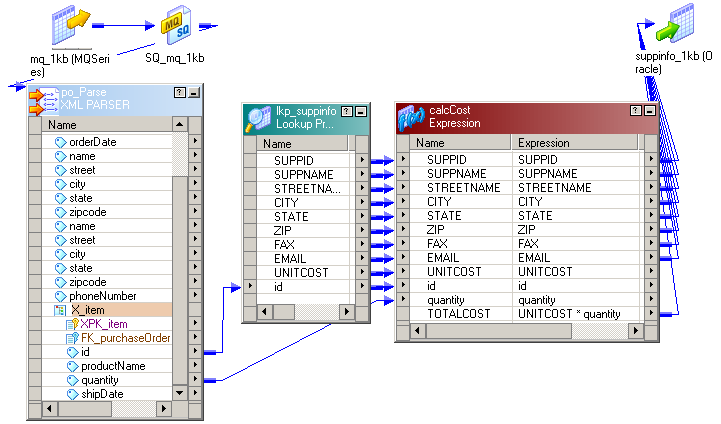
Property
| Value
|
|---|---|
Message count | 1,000 |
Flush latency interval | 2,000 milliseconds |
Commit type | Source-based commit |
Workflow schedule | Run continuously |