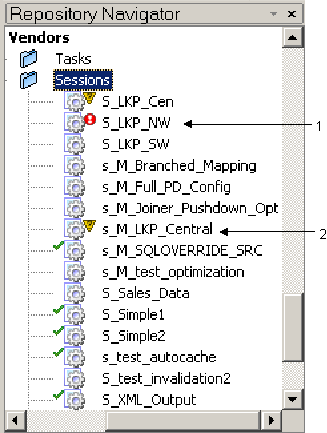PowerCenter
- PowerCenter 10.4.0
- All Products

Object State | Assigned | Running the Workflow |
|---|---|---|
Valid
| When you save or validate an object.
| The object is valid, and workflows run. You do not need to modify the state.
|
Invalid
| When you save or validate an object.
| The object is invalid, and workflows will not run. Use the message displayed by the PowerCenter Client to determine the cause of the invalidation. Modify and validate the object again.
|
Impacted
| If you modify a child object in such a way that it may cause the parent object to become invalid, the Repository Service marks parent objects as impacted. The Repository Service marks the object as impacted when it fetches the parent object.
| The object is impacted, and you can perform validation or configure the Integration Service to run the impacted session.
|