Data Replication
- Data Replication 9.8.0
- All Products

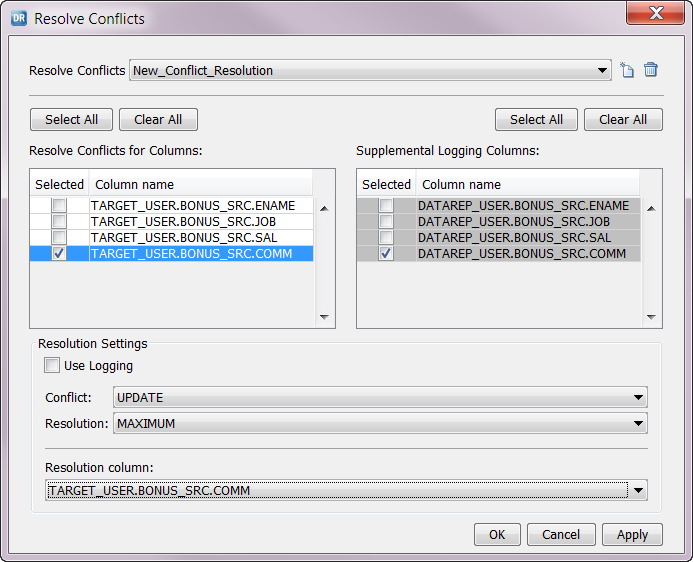
Conflict Type
| Description
|
|---|---|
Delete
| Occurs when a row that is referenced in an SQL Delete operation does not exist in the target table.
|
Uniqueness
| Occurs when the Applier applies change data that violates a uniqueness integrity constraint such as primary key or unique index.
|
Update
| Occurs when the row that is referenced in an SQL Update operation has different values on the source and target. When you configure a replication job, you must select the columns for which Data Replication compares source and target values.
For these columns, the Data Replication Console enables supplemental logging so that the Applier can get the before-image and after-image values to compare the source and target rows.
|
Conflict Resolution Strategy
| Conflict Types
| Description
|
|---|---|---|
Custom
| All
| Calls a stored procedure that you previously defined to handle conflicts. You can define a stored procedure by using commands that the SQL Script Engine provides. When an SQL operation on the target table causes conflict, the Applier calls the stored procedure and passes operation metadata and the before and after values for all of the columns for which supplemental logging is enabled as procedure parameters.
These parameters are:
For more information about the SQL Script Engine commands, see the
Informatica Data Replication Scripting Guide .
|
Discard
| All
| Discards the source values and retains the existing values in the target table.
|
Maximum, Minimum
| Update
| For these resolution strategies, you must select a resolution column. For conflicting rows, Data Replication compares source and target values in the resolution column.
|
Overwrite
|
| Overwrites records in the target table with the values from the source table.
|