Data Replication
- Data Replication 9.8.0
- All Products

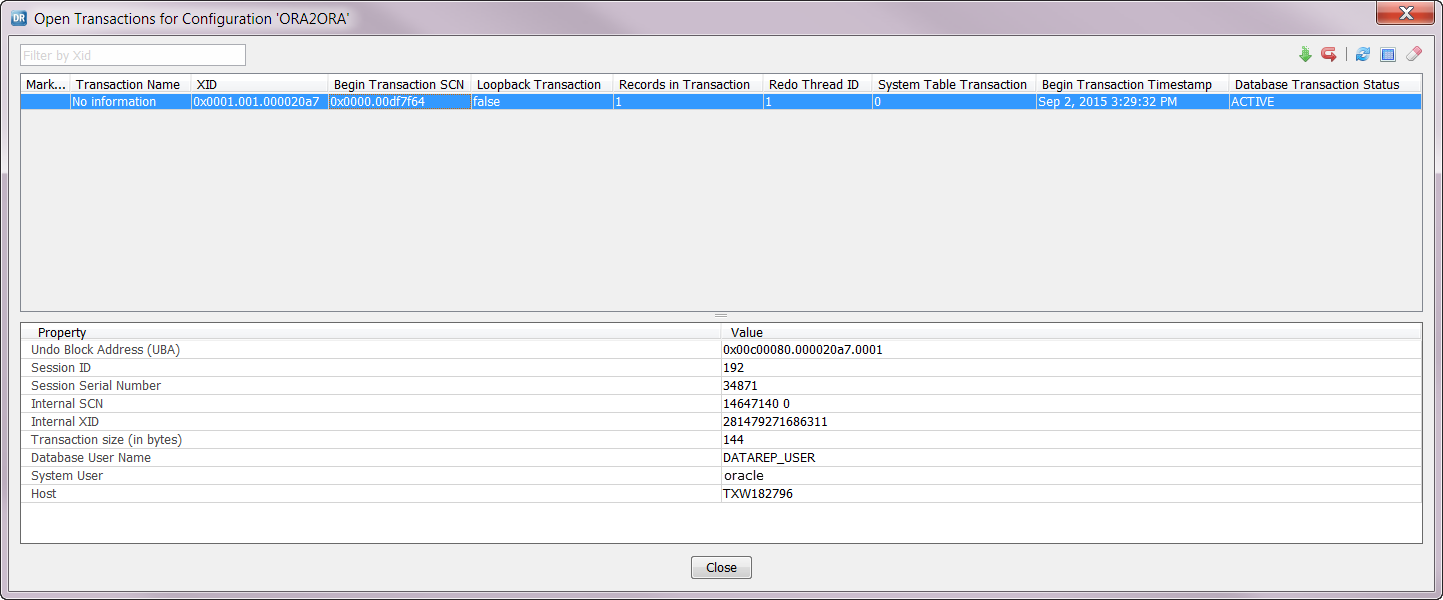
Property
| Description
|
|---|---|
Mark for Commit or Rollback
| Indicates if you marked the transaction for commit or rollback processing on the target.
|
Transaction Name
| The name of the open transaction.
|
XID
| The transaction ID of the open transaction.
For Oracle sources, the
Open Transactions for Configuration <configuration_name> dialog box might list multiple open transactions with the same XID value if Oracle reuses transaction IDs. When listing these transactions, the Data Replication Console first lists the transactions for unmapped tables that do not have a
Begin Transaction Timestamp and then lists the other transactions in chronological order, beginning with the transaction that has the earliest
Begin Transaction Timestamp .
|
Begin Transaction LSN or Begin Transaction SCN (for Oracle sources)
| The SCN or LSN value for the BEGIN TRANSACTION operation.
|
Loopback Transaction
| Indicates whether the Extractor skips the transaction based on the transaction name. The Extractor skips transactions if their names are specified in the
SKIP_TX command line parameter. If the
SKIP_DEFAULT_TX parameter is set to Y, the Extractor also skips transactions that have the default name of DbSyncTransaction. Valid values are:
|
Records in Transaction
| The number of records in the transaction that are available in intermediate files.
|
Database ID or Redo Thread ID (for Oracle sources)
| For Oracle sources, the unique identifier of a redo thread. For other sources, the unique identifier of a database.
|
DDL Transaction or System Table Transaction (for Oracle sources)
| Indicates whether the transaction affects database system tables. A transaction that affects database system tables usually includes DDL operations. The database system tables that Data Replication monitors are specified in the following parameters in the
DataReplication_installation /uiconf/default.cfg file:
Valid values are:
If the default.cfg file does not exist, you can create the file in the uiconf directory and then add parameters in the file. For more information, see
Default.cfg File.
|
Begin Transaction Timestamp
| The date and time of the first redo record for the mapped table. This value displays only if the transaction includes changes to a mapped table in the configuration. If the transaction includes changes to an unmapped source table, the
Begin Transaction Timestamp property does not contain a value.
|
Database Transaction Status
| The status of the transaction that is reported by the source database. If the source database does not contain information about the transaction, Data Replication sets the transaction status to NOT ACTIVE.
|
Undo Block Address (UBA)
| For Oracle sources, specifies the Undo Block Address.
|
Session ID
| For Oracle sources, specifies the identifier of the session that is associated with the open transaction.
|
Session Serial Number
| For Oracle sources, specifies the serial number of the session that is associated with the open transaction.
|
Internal LSN or Internal SCN (for Oracle sources)
| The SCN or LSN value for the BEGIN TRANSACTION operation in the database format.
|
Internal XID
| The transaction ID in the database format.
|
Transaction size
| The amount of data, in bytes, in the transaction records in the intermediate files.
|
Database User Name
| The name of the database user who opened the transaction.
|
System User
| The name of the system user who opened the transaction.
|
Host
| The IP address or host name of the system with the database client that opened the transaction.
|
Application ID
| For DB2 sources, the ID of the database client that opened the transaction.
|