Data Replication
- Data Replication 9.8.0
- All Products

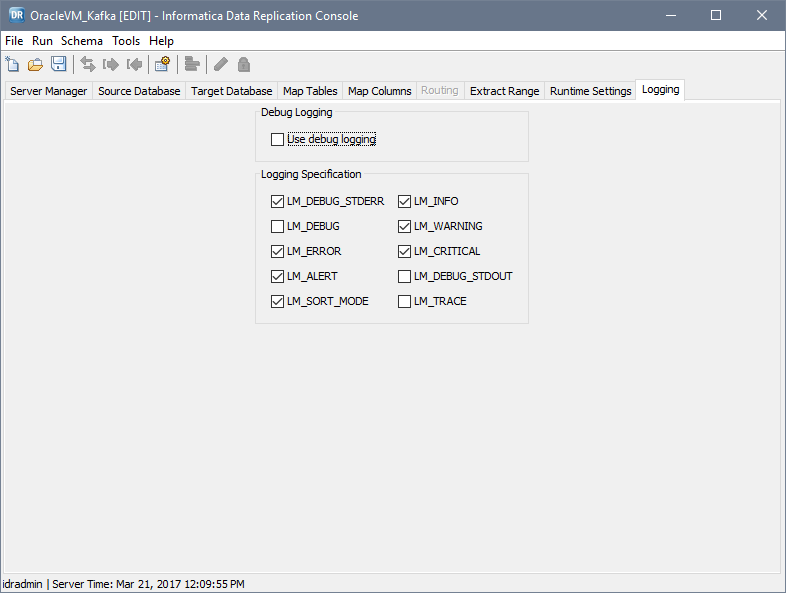
Severity Level
| Description
| Default
|
|---|---|---|
LM_DEBUG_STDERR | Debugging information that goes to the standard error output stream.
| Selected
|
LM_DEBUG
| Additional debugging information. Select this option only at the request of Informatica Global Customer Support.
| Not selected
|
LM_ERROR
| Error messages.
| Selected
|
LM_ALERT
| A condition that should be corrected immediately, such as a corrupted database.
| Selected
|
LM_SORT_MODE | For Oracle sources, enables or disables the sorting of change records by the Extractor when it parses redo logs. Clear this option only at the request of the Informatica Global Customer Support for debugging purposes.
| Selected
|
LM_INFO
| Conditions that are not error conditions but that might require special handling.
| Selected
|
LM_WARNING
| Warning messages.
| Selected
|
LM_CRITICAL
| Critical conditions, such as hard device errors.
| Selected
|
LM_DEBUG_STDOUT | Debugging information that goes to the standard output stream. Select this option only at the request of Informatica Global Customer Support.
| Not selected
|
LM_TRACE
| Informational messages that are normally used for debugging only. Select this option only at the request of Informatica Global Customer Support.
| Not selected
|