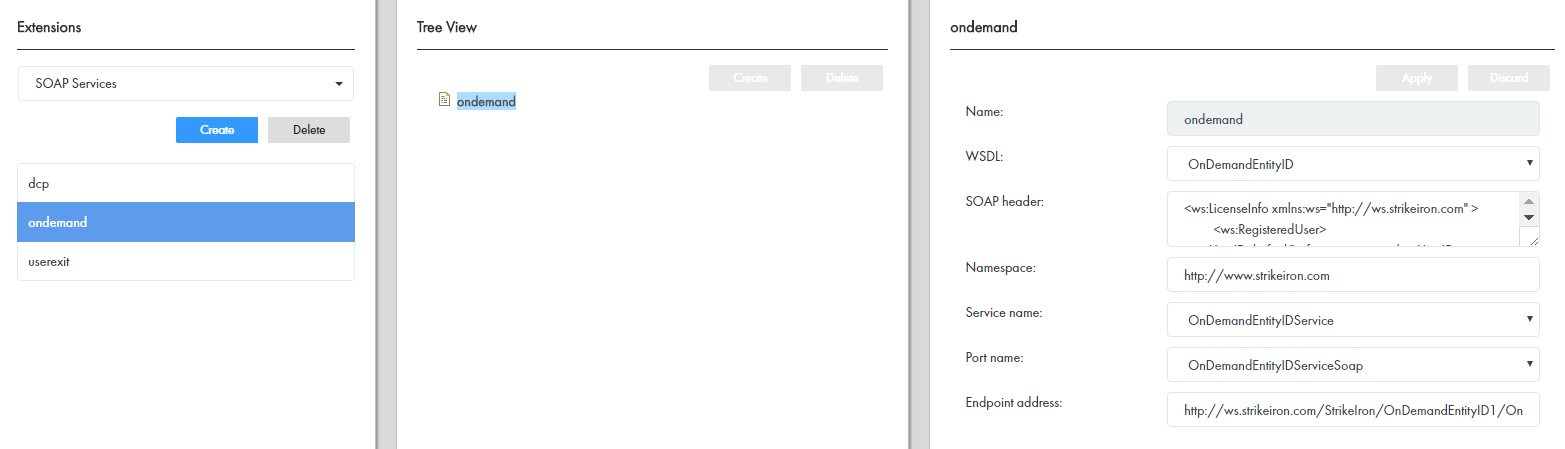Multidomain MDM
- Multidomain MDM 10.3 HotFix 3
- All Products

Property
| Description
|
|---|---|
Name
| Name of the SOAP service.
|
WSDL
| URL of the WSDL file for the SOAP service.
|
SOAP Header
| Additional application-specific information, such as authentication. For example, the service might require that each call to an operation has a valid user name and password in the SOAP header.
|
Namespace
| Namespace associated with the SOAP service.
|
Service
| Name of the service.
|
Port
| Port name through which a client application can access the SOAP service.
|
Endpoint
| URL or address where a client application can access the SOAP service.
|