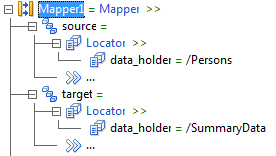B2B Data Transformation
- B2B Data Transformation 10.4.0
- All Products

Property
| Description
|
|---|---|
example_source
| Defines a sample XML source document. When you run the Mapper in the Developer tool, it operates on the sample document. You can choose one of the following options:
|
name
| A descriptive label for the component. This label appears in the log file and the
Events view. Use the
name property to identify the component that caused the event.
|
notifications
| A list of
NotificationHandler components that handle notifications from nested components. For more information, see
Notifications.
|
on_fail
| The action to take if the component fails. You can choose one of the following options:
Default is cleared. For more information about handling component failures, see
Failure Handling.
|
remark
| A user-defined comment that describes the purpose or action of the component.
|
root_tag
| Defines the name of a root XML element that is not defined in the schema.
For example, if the top-level element of the schema is
Person , but the XML input nests
Person in an element called
InputWrapper , set
root_tag to
InputWrapper .
|
source
| Defines a locator component that defines an XML data holder. The data holder contains the root of the XML source for the mapping. For more information, see
Overview of Locators, Keys, and Indexing.
|
target
| Defines a locator component that defines an XML data holder. The data holder contains the root of the output XML for the mapping. For more information, see
Overview of Locators, Keys, and Indexing.
|
validate_source_document
| Determines the level of source XML validation that the serializer performs. You can choose one of the following options:
|