MDM - Customer 360
- MDM - Customer 360 10.4 HotFix 3
- All Products

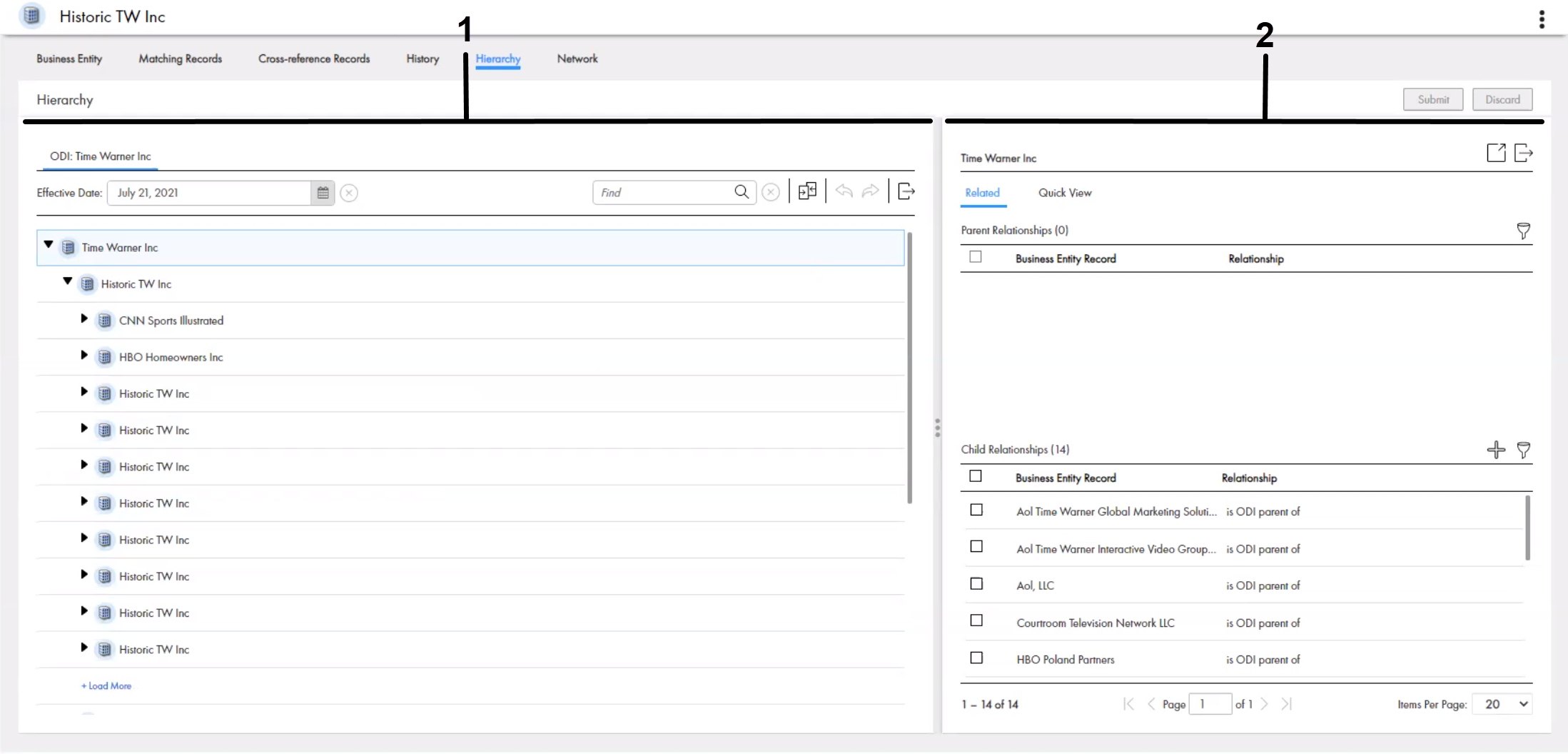
User Interface Element
| User Interface Element
|
|---|---|
Hierarchy tabs
| Shows hierarchies to which the record belongs.
|
Graph
| Shows the tree of hierarchy relationships for the open record based on the selected hierarchy.
|
User Interface Element
| Description
|
|---|---|
Related tab
| Shows the parent and child relationships for the open record based on the selected hierarchy tab.
|
Quick View tab
| Optional. Shows a condensed summary of the record details for the open record.
Your MDM administrator configures the
Quick View tab. Contact your MDM administrator to configure the view.
|