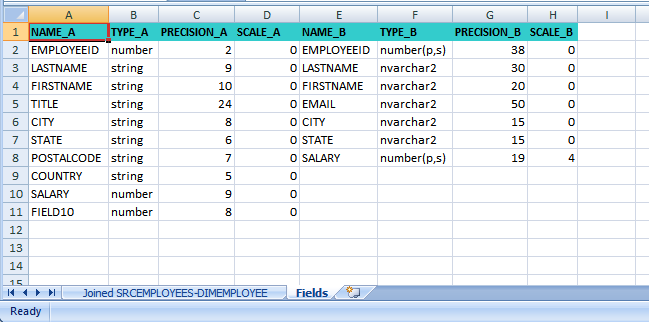PowerCenter
- PowerCenter 10.5
- All Products

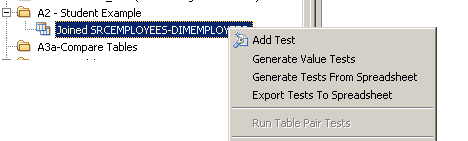
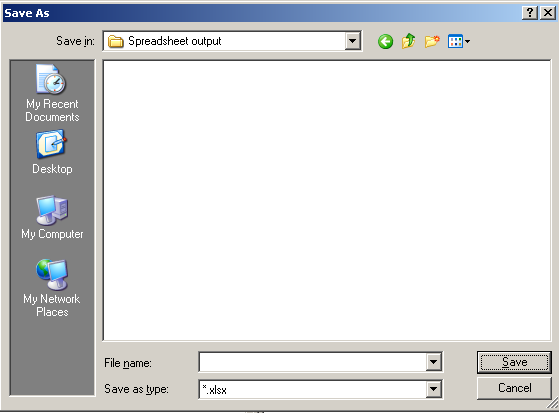
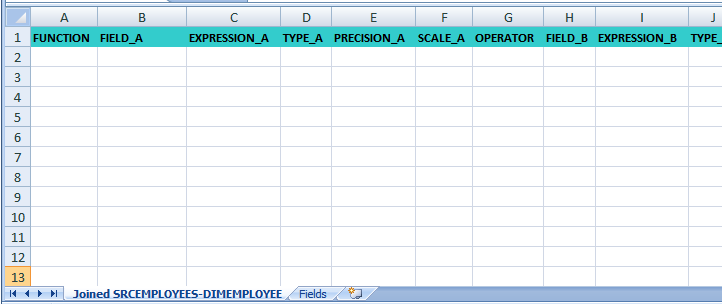
Column
| Title
|
|---|---|
A
| Function
|
B
| Field_A
|
C
| Expression_A
|
D
| Type_A
|
E
| Precision_A
|
F
| Scale_A
|
G
| Operator
|
H
| Field_B
|
J
| Type_B
|
K
| Precision_B
|
L
| Scale_B
|
M
| Case_Insensitive
|
N
| Trim_Trailing_Spaces
|
O
| NullEQNull
|
P
| Threshold
|
Q
| Max_Bad_Records
|