Informatica Data Quality
- Informatica Data Quality 10.4.0
- All Products

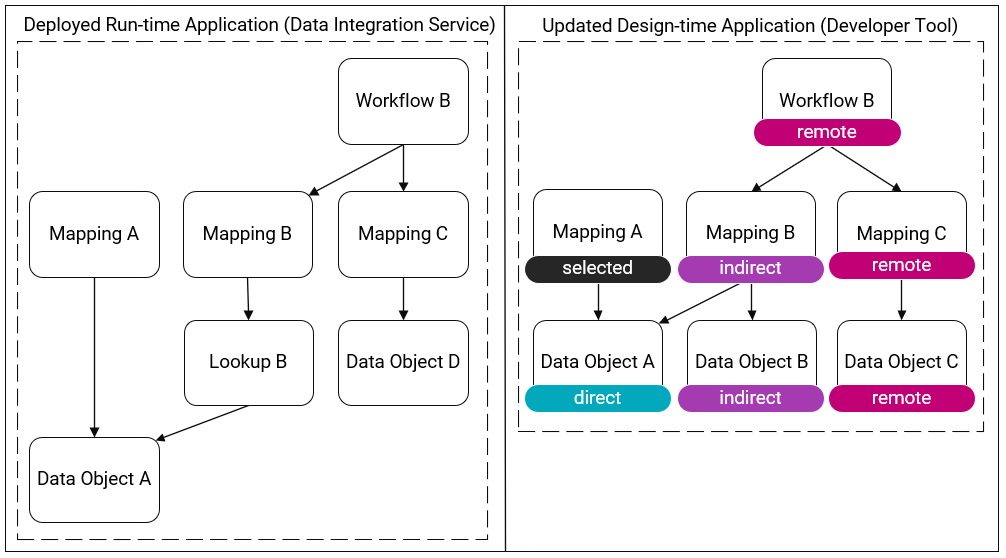
Type of Dependency
| Dependencies
|
|---|---|
Direct
|
|
Indirect
|
|
Remote
|
|
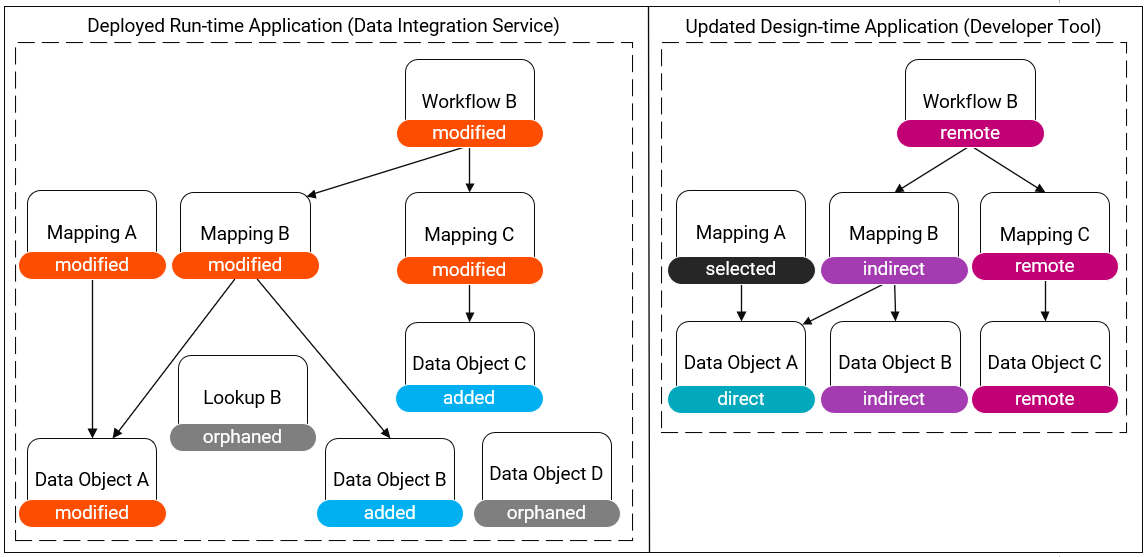
Scope Item
| Number of Objects
|
|---|---|
Selected
| 7
|
Updated
| Modified: 5
Affected: 0
Total: 5
|
Added
| 2
|