Fast Clone
- Fast Clone 11.0
- All Products

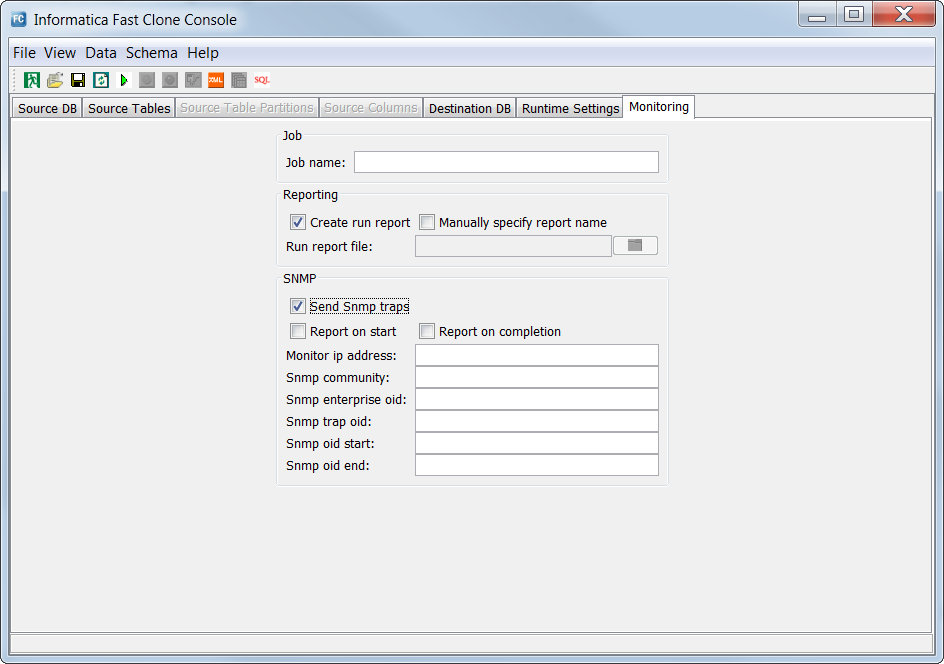
Field
| Description
|
|---|---|
Report on start
| Select this option to send SNMP traps to a SNMP manager when the unload job starts.
By default, this option is not selected.
|
Report on completion
| Select this option to send SNMP traps to a SNMP manager when the unload job starts.
By default, this option is not selected.
|
Monitor IP address
| Enter the IP address of the SNMP manager.
No default is provided.
|
Snmp community
| Enter a name to use for the Fast Clone SNMP community.
The default name is wisdomforce.
|
Snmp enterprise oid
| Enter the Fast Clone enterprise object identifier (OID) in SNMP.
The default value is 1.3.6.1.2.1.1.1.2.0.1.
|
Snmp trap oid
| Enter the Fast Clone SNMP trap OID.
The default value is 1.3.6.1.2.1.1.1.2.0.2.
|
Snmp oid start
| If you selected
Report on start , enter the Fast Clone SNMP trap detail OID for traps that are sent when the unload job starts.
The default value is 1.3.6.1.2.1.1.1.2.0.3.
|
Snmp oid end
| If you selected
Report on completion , enter the Fast Clone SNMP trap detail OID for traps that are sent when the unload job completes.
The default value is 1.3.6.1.2.1.1.1.2.0.4.
|