Fast Clone
- Fast Clone 11.0
- All Products

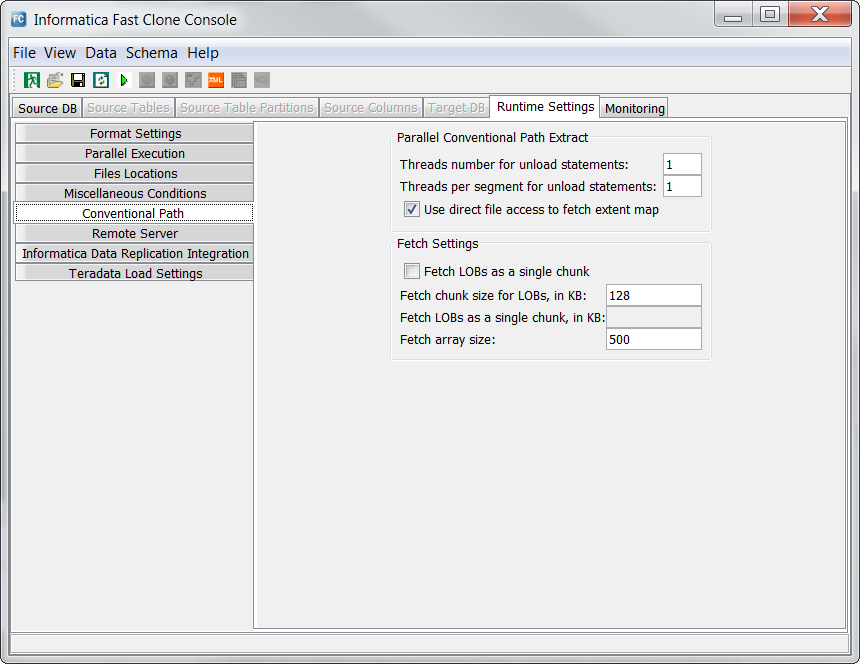
Field
| Description
|
|---|---|
Threads number for unload statements
| The maximum number of tables or partitions from which data can be unloaded in parallel. The default value is 1.
|
Threads per segment for unload statements
| The maximum number of threads that Fast Clone can use to unload data from a single table or partition. If you use multiple threads for a single table, CPU usage might increase. Usually, multiple threads are used to unload data from large tables. The default value is 1.
|
Use direct file access to fetch extent map
| Select this option to have Fast Clone try to read extent information for parallel unload processing directly from a data file. By default, this option is selected.
|
number of cores or CPUs ÷ number of threads per table
Field
| Description
|
|---|---|
Fetch LOBs as single chunk
| Select this option to unload a single chunk of LOB data that has the size specified in the
Fetch LOBs as single chunk, in KB field. By default, this option is not selected and Fast Clone fetches all LOB data in multiple chunks.
|
Fetch chunk size for LOBs, in KB
| To unload all of the LOB data in chunks of a consistent size, enter the size, in kilobytes, to use for each chunk. Default is 128 KB.
|
Fetch LOBs as a single chunk, in KB
| If you selected
Fetch LOBs as a single chunk , enter the maximum size, in kilobytes, of the single chunk.
|
Fetch array size
| The number of rows in an array that Fast Clone unloads from the database during each round trip for conventional path unload processing. Default is 500.
|