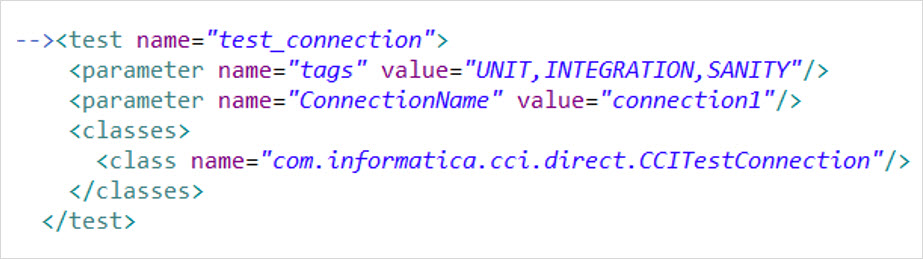Data Integration Connector Toolkit
- Data Integration Connector Toolkit
- All Products

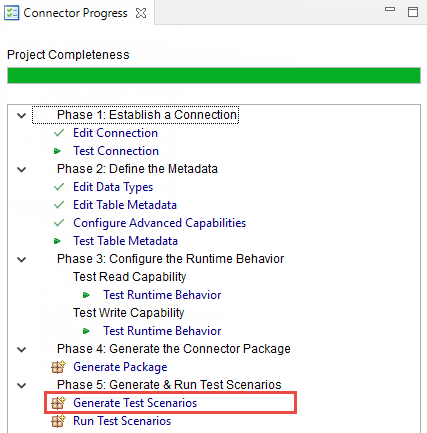
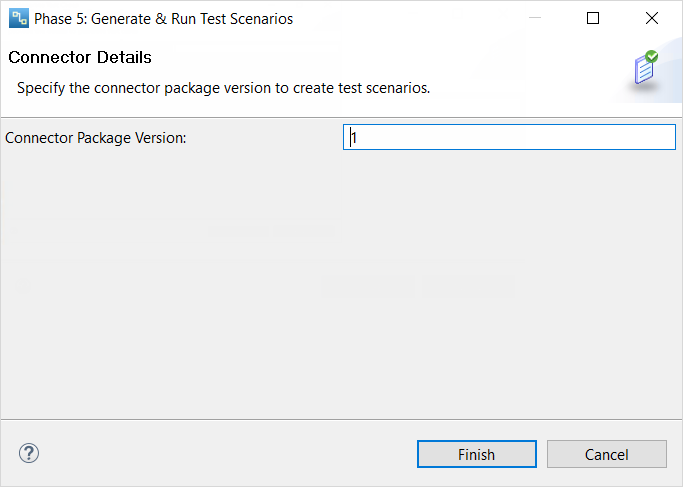
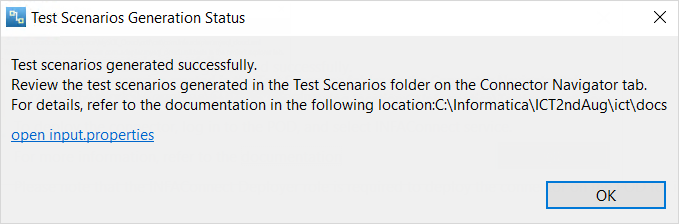
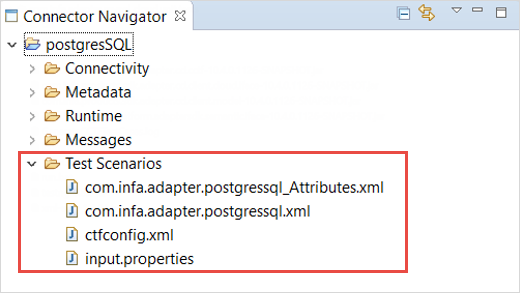
Files
| Description
|
|---|---|
Attribute File
| Generated as
com.infa.adapter.<adapter_name>_Attributes.xml in the
Test Scenarios folder.
It consists of capability attributes such as read, write, and connection attributes.
Specify the values for these properties.
|
TestNG Suite File
| Generated as
com.infa.adapter.<adapter_name>.xml in the
Test Scenarios folder.
It consists of test cases generated based on the connector capabilities.
The test case parameter values are parameterized. You must specify the actual values for these parameters in each of the test cases before the XML runs. You can perform one of the following actions:
|
ctfconfig.xml
| File that contains the required entries to run the test cases.
|
input.properties
| Key-value pairs of parameterized entries in the testNG suite file.
You must fill the actual values only for the required entries in the file. Do not remove any of the entries in this file.
|