Multidomain MDM
- Multidomain MDM 10.4
- All Products

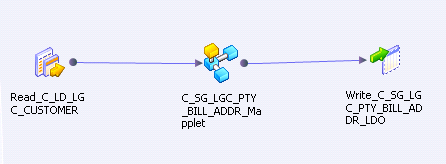
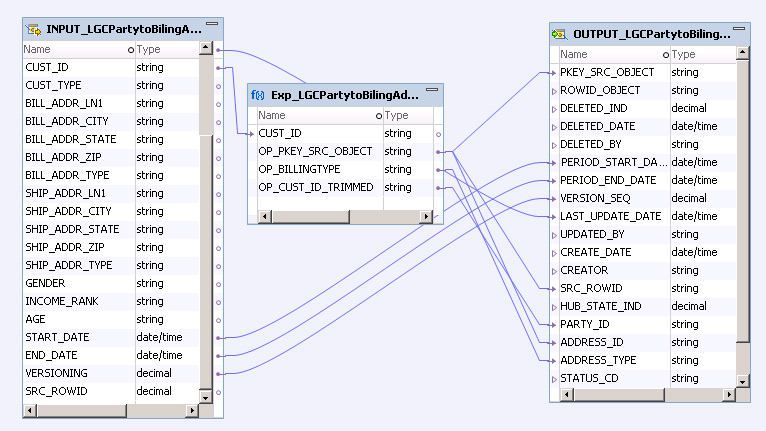
Object Name
| Description
|
|---|---|
Read_C_LD_LGC_CUSTOMER
| The physical data object that you create to represent the data source.
Reads data from the data source.
|
C_SG_ LGC_PTY_BILL_ADDR_Mapplet
| The mapplet that is created during the synchronization process.
You add the Expression transformation to the mapplet.
|
Exp_LGCPartytoBilingAddress
| Expression transformation to cleanse and standardize data.
Contains the following ports:
|
Write_C_SG_LGC_PTY_BILL_ADDR_LDO
| The logical data object that is created during the synchronization process. Represents the target staging table, LGC Party to Billing Address Stg, and writes the cleansed and standardized data to the staging table.
|