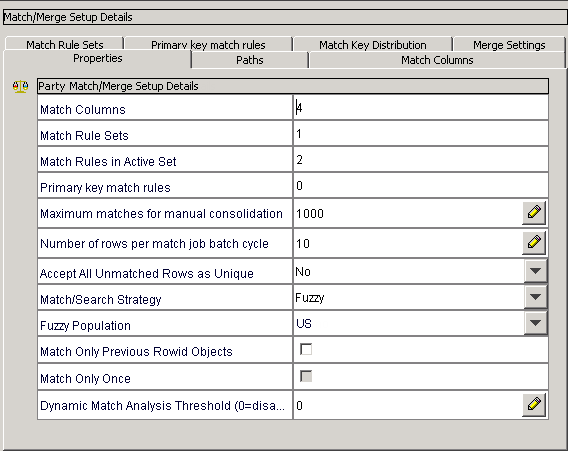Multidomain MDM
- Multidomain MDM 10.4
- All Products

Properties
| Value
|
|---|---|
Match Columns
| 4
|
Match Rule Sets
| 1
|
Match Rules in Active Set
| 2
|
Primary key match rules
| 0
|
Maximum matches for manual consolidation
| 1000
|
Number of rows per match job batch cycle
| 10
|
Accept All Unmatched Rows as Unique
| No
|
Match/Search Strategy
| Fuzzy
|
Fuzzy Population
| US
|
Match Only Previous Rowid Objects
| Disabled
|
Match Only Once
| Disabled
|
Dynamic Match Analysis Threshold (0=disabled)
| 0
|